Tools

Moodle
Moodle can help with:
- Assessment
- Communication
- Content Delivery
Moodle is the Learning Management System supported here at the UofL.
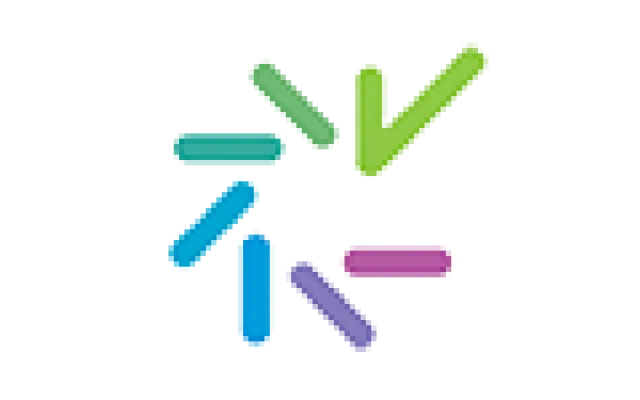
Crowdmark
Crowdmark can help with:
- Assessment
Crowdmark is an online tool that allows students to submit pictures of handwritten/hand-drawn work. It also has some great tools to increase marking work flow.

Turnitin
Turnitin can help with:
- Assessment
Turnitin provides instructors with the tools to prevent plagiarism, engage students in the writing process, and provide personalized feedback.

YuJa
YuJa can help with:
- Content Delivery
- Assessment
YuJa is a service that will allow Faculty/Staff and Student to record video, edit it and stream it easily.

Light Board
The Light Board can help with:
- Content Delivery
Our light board is a 4’x8’ glass whiteboard with lights along the edges.

Microsoft Office (supported by I.T.)
Office 365 can help with:
- Communication
- Content Delivery
The 365 Office Suite has a variety of tools that can help you with content creation, content delivery, communication and more. Tools include Outlook, Powerpoint, Excel, Word, and many more.

Zoom (supported by IT)
Zoom can help with:
- Communication
- Content Delivery
The University has secured licenses of Zoom to help with both synchronous delivery of classes as well as recording lectures for asynchronous delivery. Faculty can access their Zoom space by going to https://uleth.zoom.us and clicking on the Sign In button (login with your U of L credentials)
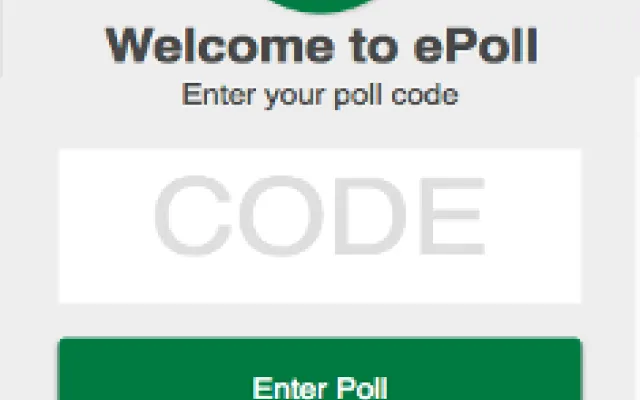
ePoll
ePoll can help with:
- Assessment
This is a web-based classroom response system.

Discord
Discord can help with:
- Communication
Discord is an application much like Teams or Zoom; a way for people to come together in groups. It has a chat function, as well as voice and video call capabilities. While originally it was a good gathering place for those who were playing online multiplayer video games, it has exploded to draw all sorts of people and interests on the platform. You can use the application through an internet browser or have the application downloaded to your PC &/or mobile phone.
It is available on Apple, Microsoft, and Linux devices, both desktop and mobile.

AI Resources
Generative Artificial Intelligence (AI) technology, such as ChatGPT, is readily available to the public and is already integrated into many tools our students use for their coursework. The development of AI technologies is challenging us to rethink our teaching philosophies and assessment methods while considering the ethical and personal implications for our teaching practices and students' learning outcomes. The decision on whether to allow the use of AI in a University of Lethbridge course is at the discretion of each individual instructor. However, we strongly recommend you include an AI statement in your course syllabus to inform students if and how they can use AI in your course(s).
