Scholarship Management System Guide
Accessing the scholarship application
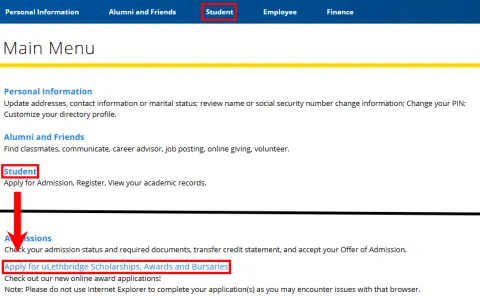
The internal scholarship management system can be accessed through the Bridge Portal or at https://uleth.academicworks.ca/. Through the Bridge, you can find the application on the Student page, under the Student ink, and through the Apply for uLethbridge Scholarships, Awards and Bursaries link.
*If you are unable to log in be sure you are using Chrome; if you still are having problems clear your browser history and cookies.
The general application
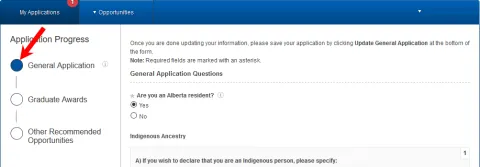
The General Application requires students to fill out general information on your education, ancestry, as well as campus and community involvement. This application can be updated throughout the year as needed.
The graduate application
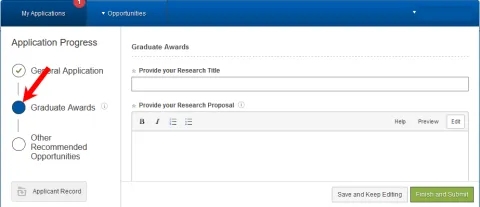
The Graduate Application requires a research proposal, transcripts, curriculum vitae, references, and community engagement and leadership. Must be submitted by May 15th. You can continue to edit up until the deadline even if you have already submitted.
Recommended opportunities

The Recommended Opportunities are funding opportunities that you may qualify for based on the general and/or graduate application. To apply for these opportunities, click the corresponding link and fill out the supplementary information.
As you complete both the General and Graduate applications, opportunities for you to considered applying for will appear. E.G. Travel award opportunities will appear after you complete the General Application indicating you are intending to attend a conference. The Nexen Scholarship requires both the General and Graduate applications to be completed before it appears.
Finding internal and external funding opportunities
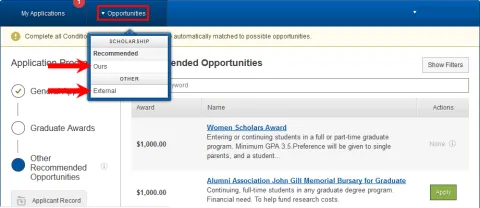
Recommended funding opportunities will be listed following the submission of the general and graduate application based on their content and can be applied for manually. A full list of internal awards can be found in the Opportunities tab under Ours, and external awards and their application links can be found in the External in the same tab.
My applications
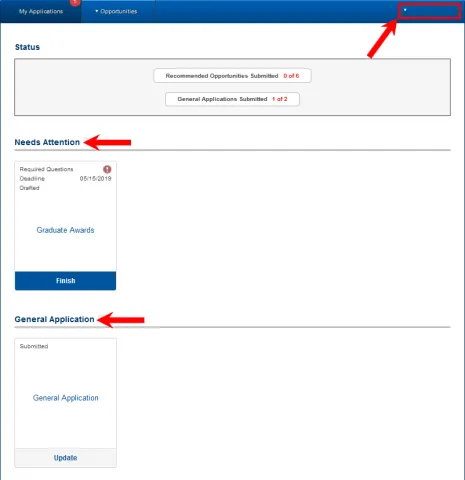
The My Applications tab shows your currently submitted applications, incomplete applications that require more information or submission.
Your Account Details can be found under the username tab in the top-right corner.
My funding results

Results should be out by the Add/Drop deadline in the Fall term. After the add/drop date in the Fall term, log into My Applications to see funding results.
Submitted - indicates you submitted your application but were not awarded funding at this time.
Finalist - indicates you were selected to be in the last stage of adjudication and final decisions have yet to be confirmed.
Offered - indicates you have been offered an award and you must complete an action to accept the award.
Accepted - indicates you were successful in this award; the funding level indicated here is the amount you will receive in a single, current, installment.
Anticipated Total - indicates the amount of funds you will be paid over the course of the award. Many awards are single year but some maybe be multiple years.
Declined - indicates you were not successful and funding decisions are finalised.

By clicking on "VIEW" on an award card for which you were sucessful (you see Accepted) you will find your notice of award.
On the left hand side you will see:
Award value - this is the total value for awards that are $4,999 and less or the installment value for awards $5000 and greater & admission awards.
Anticipated Total - the total value over the course of the award.
In this example, the Nexen Doctoral Fellowship is a two year award valued at $15,000/year. The fall installment is $7,500 with the second installment due next term (Feb 1st). By the end of the second year, the student will have received $30,000.
