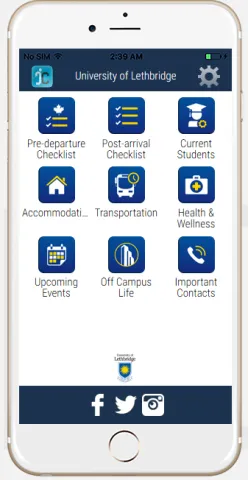Online Tools
The Bridge is a website which allows you to access your personal information, look up and register for classes, check on your admission status, view your student account for assessment of tuition and fees, apply for University of Lethbridge scholarships and awards, view your grades and transcripts, and more.
Moodle is an online tool for communication between instructors and students. Each instructor will use Moodle differently; one instructor may have nearly all course materials and examinations available through their course Moodle page, another may opt not to use it at all. In any case you should become familiar with Moodle, since you will most likely be using it often.
On Moodle, you may find:
- A course syllabus
- Lecture notes, power points, or other course-related resources and materials
- Quizzes or examinations
- Drop boxes to submit electronic copies of assignments
- Due dates for homework and assignments
Some courses/instructors will require you to take examinations through the Moodle Testing Centre. It is located in University Hall, B7 labs. You will need a piece of ID (student ID card, driver’s license, passport) to take an exam. It is a good idea to familiarize yourself with the Testing Centre prior to your first exam. Make sure not to leave your exam to the last minute, in case it is a very busy time.
All students at the University of Lethbridge are assigned a Webmail account in Microsoft 365 with the @uleth.ca email domain. This email address is used for important communication between faculty, instructors, and students. We recommend that you check your uLethbridge email daily.
Want easy, on-hand access to all the need-to-know information for new international students? Download the iCent app!
The purpose of the uLethbridge iCent app is to serve as a resource for incoming international students. In this app you will find information that will help you plan your journey to Canada, prepare to arrive in Lethbridge, and settle in to this exciting new chapter of your life. We encourage you to download the app and make frequent use of it as you transition to student life at the University of Lethbridge.
With the iCent app, you can:
- Review pre-departure and post-arrival checklists to help keep you organized and informed about the most important next steps before and after you arrive in Lethbridge
- Find essential, up-to-date information on topics such as transportation, health and safety, and accommodation, resources and support for students, and more!
- View our Calendar to see upcoming events, activities, and workshops
- Upload a copy of your Study Permit
- Book an appointment with one of our International Student Advisors
The iCent app is totally free of charge available on the Apple App Store or Google Play Store.