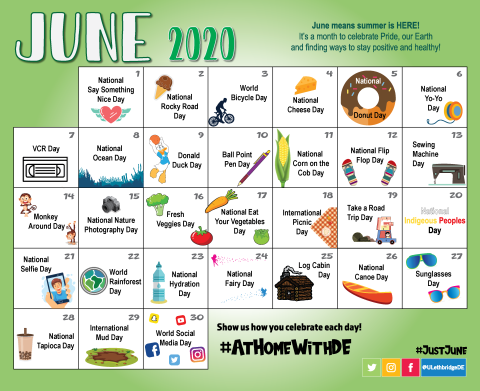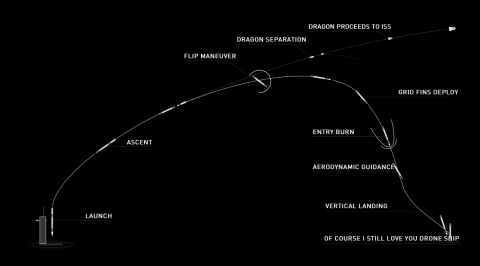At Home With Destination Exploration
Follow us online on Twitter | Instagram | Facebook at @uLethbridgeDE
and subscribe to our YouTube channel!
Tuesday Try'ems: Parachutes! | July 28
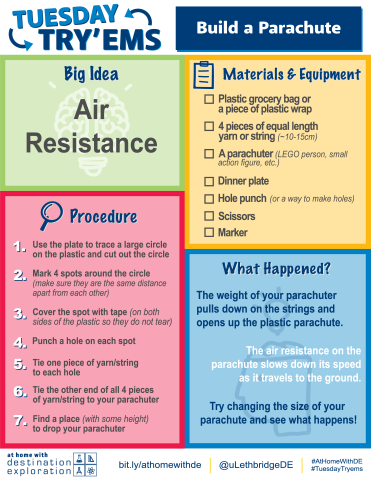
Can you find the perfect ratio between your object's weight and the parachute's size? Remember to share with us at @uLethbridgeDE!
Download the Try'em PDF! >> Watch the activity here!
Technology Thursday: Hangman in Python (PART 2) | July 21
Tuesday Try'ems: Walking Water! | July 21

Will this still work with regular paper? What makes the paper towel better to use? How long can you make your water walk? Remember to share with us at @uLethbridgeDE!
Download the Try'em PDF! >> Watch the activity on YouTube!
If you missed a post, just click on the title below!
Technology Thursday: Hangman Game with Python (PART 1) | July 16
Tuesday Try'ems: Magic Milk! | July 14
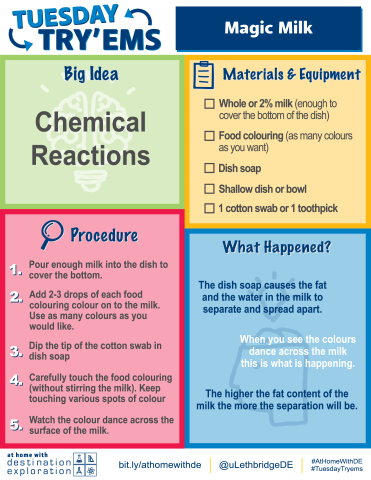
What happens if you use milk with less fat? How many times does your cotton swab & soap work before you have to add more soap? You can make some pretty cool art with this Try'em so remember to share your designs with us at @uLethbridgeDE!
Download the Try'em PDF! >> Watch the activity on YouTube!
Technology Thursday: T-Rex Dino Game Remix Part 2
Tuesday Try'ems: Density Rainbow! | July 7

How many layers can you make? What happens if you use different liquids instead of sugar concentrations? Remember to share your final rainbows with us at @uLethbridgeDE!
Download the Try'em PDF! >>Watch the activity on YouTube
Technology Thursday: T-Rex Dino Game Remix Part 1
Part 1 of building a remix of the T-Rex Dino game from the "No Internet" Chrome page! This week we're building the play area and the main character. Stay tuned for next week to build the obstacles and scoring system.
Tuesday Try'ems: Reaction Time | June 30

Who has the fastest reaction time? Test out your skills with a partner and share your results. Use the Results Table PDF to track your times.
Download the Try'em PDF! >> Watch the Activity on YouTube!
Technology Thursday: Digital Music with Sonic-Pi | June 25
Sonic Pi is free software you download to your computer that allows you to create digital music! Take a look at how we take a tune and sync it up to a backbeat!
Tuesday Try'ems: Coke & Mentos Chemical Reactions | June 23
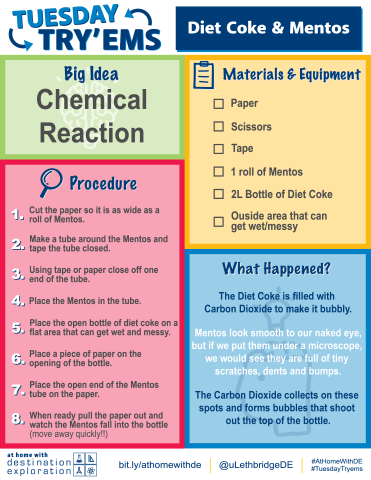
Make sure you have a camera ready to capture your science experiments. If you can do slow-mo that makes it even cooler! How many mentos did you use? How big was the reaction? Remember to share with us online at @uLethbridgeDE
Download the PDF!
Technology Thursday: Stop the Dot! Game for micro:bit | June 18
Today we're learning how to use the "Game" functions for the micro:bit on the MakeCode site. Not a hard game to learn, but there are lots of ways you can customize gameplay once you get the basics here. Remember to share what customizations you make and your high scores!
Tuesday Try'ems: Broom Balancing Tricks | June 16

How many things can you balance at once? What is the craziest shaped object you can find the center of gravity for? Where is your center of gravity?
Download the PDF!
Technology Thursday: Candyland Dodgeball in Scratch | June 11
Tuesday Try'ems: Bending Light! | June 9

Can you try it out with different shapes and drawings? What does refraction do to your art? What if you use a different medium, does it change? Remember to share your results with us on Twitter, Facebook or Instagram!
Download the PDF!
If you missed a post, just click on the title below!
Tech Thursday: Subscribe to our YouTube Channel | June 4
Technology Thursday is a fun way to explore coding and online programs that allow you to learn computational thinking skills. All of our videos are posted on our YouTube channel! Make sure you're subscribed because starting June 30th we'll be going live with our Tuesday Try'ems!
In the meantime, check to see if you missed any of our tutorials. Find the matching date below and expand the post to find the full activity!
Image

|
April 2: the micro:bitLearn how to code using Microsoft Make:Code program. This works if you have your own micro:bit, but it's not necessary!April 16: TinkerCAD KeychainsJump in and get the lay of the land in TinkerCAD then work to build your own name keychain!April 9: Swift PlaygroundsApple's native coding language had a fun and exciting app for iOS devices computers and tablets. Learn to code in a combination of block and text coding while you solve puzzles to find all the gems. |
Image

|
April 23: Number Guessing Game in PythonThere are 2 videos this week; one to get you started and the basics of python, the other is jumping in to code your own number guessing game.April 30: Scratch Hairstyle StudioEmbrace the crazy hair and build yourself a hair studio using Scratch!May 7: Adobe Spark & Spark Post AppAvailable on both handheld devices and online, Adobe Spark is a fun and creative way to show off your photos or any other story you want to tell. |
Image
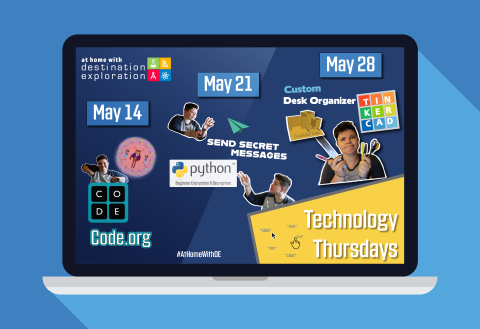
|
May 14: Code.org Dance PartyExplore Code.org and learn how to code your own dance party!May 21: Send Secret Messages in PythonJumping back into python this time we build on our skills and learn about encryption and decrypting messages!May 28: Custom Desk OrganizerLevel up your desk by designing a custom desk organizer in TinkerCAD! |
DE @ Home: Just in Case You Missed Something! | June 3
Starting next week we'll be moving days for our DE @ Home to posts and bringing you Tuesday Try'ems! These are quick fun experiments and activities that everyone can try. Once school is done (June 30th) you can join us live on YouTube to do the activity with us!
In the meantime, check to see if you missed any of our DE @ Home activities. Find the matching date below and expand the post to find the full activity!
Image

|
April 1: The Science of LaughterTest the theory that laughter is the best medicine. Figure out how enorphins can help us through unpleasant tasks. |
Image

|
April 8: Zoo Lovers DayCheck out 7 Zoos around the world that have great online activities for you to do, then try your hand at building your own zoo or animal habitat. What do you need for each animal? |
Image

|
April 15: When Science & Art CollideYou can in fact be a science persona AND an art person! Check out how the art and science world overlap. Then choose which method will work in your house to make your own homemade chalk! |
Image

|
April 22: Earth Day Recycling Monster Challenge2020 marks the 50th anniversary of Earth day even though the Earth is much older. Learn about the history of World Earth Day then try one of the challenges to create a new creation or monster out of different recylable materials. |
Image

|
April 29: Zainy Zip Line DeliveryTo make sure you adhere to proper social distancing guidelines, build your own zip line to deliver much-needed snacks across your house. We learn about the concepts of gravity, energy and inertia! Who says physics isn't the best part of science. |
Image

|
May 6: Playdough for Everyone!Playdough can be used for a whole wack of things, but it runs out or gets too dry to use. Why not make your own. We've got 3 different options for you, even if you're sensitive to gluten! |
Image

|
May 13: Flying Frogs!For National Jump Like a Frog Day, we've got two alternatives to jumping around your house all day. You can build a flying frog rocket with our template or fold your own origami frog. Did you know that origami is rooted in mathematical concepts!?! |
Image

|
May 20: Start Seeding Your Money TreeWhile money can't grow on trees, there are a lot of things that do! Beans, sunflowers and dill don't transfer well so we have three ways you can create biodegradable see starter containers that you can just plop in the ground once your seeds start to sprout! |
Image
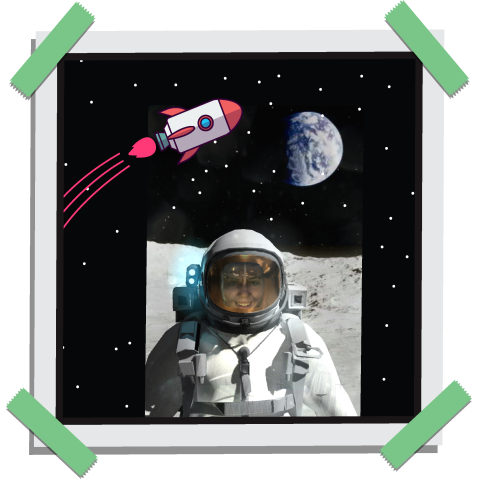
|
May 27: To Infinity and Beyond!On May 27, 2020, SpaceX and NASA attempted to launch the first-ever reusable rocket with human passengers! Unfortunately, the weather had other plans and they had to wait until May 30 for their launch. Celebrate this historic event by learning about the reusable rocket and building your own squeeze bottle rocket! |
Member Monday: All our friends in one place! | June 1
We've had a blast sharing some cool and exciting things happening across the Actua Network these past two months, but as we get closer to the end of school, we want to be able to keep bringing you new activities. Today will be the last Member Monday post, instead, we will keep sharing on social media what everyone is up to.
This post is here to remind you of everyone we've highlighted so far. Remember that you can find out what's happening in the Actua network HERE.
And it's the first of the month! You know what that means... a new month of weird and wacky holidays to celebrate. Download the June Calendar here!
Image

|
Destination Exploration at the U of LStarting next week we'll be bringing you activities 2x a week. We'll have the same Technology Thursday videos going up weekly to help you pass the time over the weekend. Then we're bringing you our *NEW* Tuesday Try'ems! Simple activities laid out on a page that will give you everything you need to know including all the awesome science behind it. When summer starts (June 30th) you will be able to join us LIVE on our YouTube Chanel to work through the activity with us! How fun! We can't wait to see you then. Check us out at @uLethbridgeDE on Twitter | Facebook | Instagram | YouTube |
Image
|
Geering Up at UBCEvery weekday Geering Up takes to the internet on their YouTube channel to bring you their Geering Up Live series. Tune in at 11:00 am PST (Noon for us here in Alberta) to engage in a STEM activity and live discussion. If you can’t catch the stream live, don’t worry! You can still go back and watch each episode and see the discussions! The Geering Up WebsiteCheck them out at @GeeringUp on Twitter | Instagram | Facebook | YouTube |
Image

|
Virtual Ventures at CareltonURight now, they are giving you some great activities to do over on their Twitter and Facebook pages! Follow along with #StayAtHomeWithSTEM for daily activities that you can do at home. Some are focused on technology and coding while others are great activities and challenges to do away from the screen. The Virtual Ventures Website |
Image

|
SuperNOVA at Dalhousie UniversityThe SuperNOVA team has created fantastic activities for you to do as part of their "At-Home Learning" resources. They have a growing list of activities sorted into 6 STEM topics: Physics, Biology, Chemistry, Ocean Science, Environmentalism and Computer science. Each activity has it's own infographic to help you gather your materials, work through the procedure and look at the scientific outcomes! Some even have a video on their new YouTube channel to help you out. Make sure to check them out on social media and try to answer their challenges and questions! The SuperNOVA websiteCheck out what SuperNova (@SuperNOVAatDal) has for you on Twitter | Facebook | Instagram | YouTube |
Image
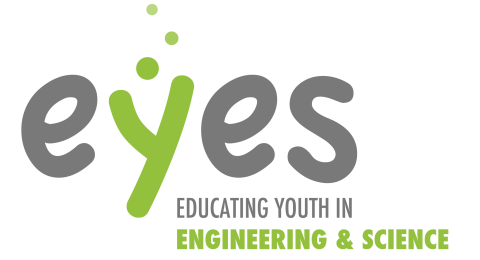
|
EYES at U of RAs we’re all moving online, they’ve partnered with graffitiTV to bring you their new online program “The Couch Potato Lab”! They go live every Tuesday and Thursday at 1 pm! Join them after lunch for some high-quality video lessons as their scientist take you through the steps to create and discover something great. If you need materials, the EYES team will let you know what you need to gather beforehand and post any documents that may help you through the experiments. And of course, because any great scientist likes to ask questions you can text and tweet them your questions and they’ll answer as they go. Use #CouchPotatoLab and tag them! The EYES WebsiteCheck them out at @EYESyouth on Twitter | Facebook | Instagram | YouTube |
Image
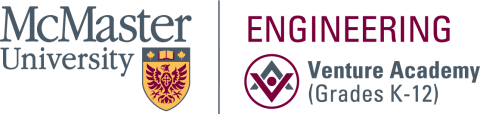
|
Venture Academy at McMasterUThe Venture Academy team has been busy bringing you some great videos as part of their AdVENTUREs At Home initiative. Running on all their social media, you can catch a new video each week. Covering a wide range of topics like coding, magnetism and chemistry they’ve got something for everyone. Check out their latest video on bubble paint below. If the activity needs materials, the Venture Academy team will let you know at the beginning of the week what you might need to add to your grocery list. The Venture Academy WebsiteCheck them out at @MacEngYouth on Twitter | Facebook | Instagram | YouTube |
Image
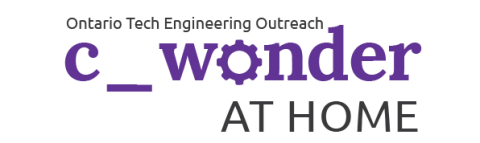
|
Engineering Outreach at Ontario TechThe team at Ontario Tech Engineering Outreach has made some pretty awesome c_wonder programs to keep your brain turning while at home. They have the c_wonder At Home programs that have some engineering challenges to check out. But we always have questions when we are designing, that’s why Engineering Outreach has c_wonder Live Learning sessions every Tuesday & Thursdays. These interactive live sessions are split into two age groups and the lessons are posted on their website in case you couldn’t get a spot. Check out their last lesson on engineering a boat! The OT Engineering Outreach WebsiteCheck them out at @OT_Outreach on Twitter | Facebook | Instagram | YouTube |
Image
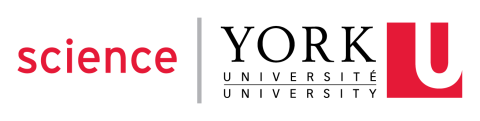
|
Science Engagement at YorkURight now Science Engagement is filling our feeds with great activities and fun facts to pass the time. Every Monday they have an At Home Activity like Moon Orbits or Constellation Art. Wednesdays they highlight an online resource from across the internet! Then on Friday, they have a challenge for you to tackle over the weekend like designing a rocket or make a cardboard telescope! So many great ideas from them Science Engagement team! The Science Engagement WebsiteCheck them out at @YorkUSciX on Twitter | Facebook | Instagram |
Image

|
Actua At HomeEvery Monday you can grab a quick list of new STEM Activities sorted by the appropriate age ranges. Anywhere from K-12! A look at what Live Events are coming up including the finding out who the special guest is for Friday's Instagram #LIVEwithJennifer. And because things are always changing, they give you some useful resources that pertain to that week's Hot Topic. The Actua At Home WebsiteCheck them out at @ActuaCanada (@Actua_Canada on Insta) on Twitter | Facebook | Instagram | YouTube |
Document
Tech Thursday: Custom Desk Organizers in TinkerCAD | May 28
Today we're jumping back into TinkerCAD and looking at creating your own custom desk organizers! We all know our desks could use a little organization, why not learn how to make one that fits what you want. Remember that you can send us your final designs and we'll print them for you that you can pick up when we're back in our space.
If you want to make your name into a keychain make sure to try our first TinkerCAD tutorial. Check out the video here! This will also help you out if this is your first time using TinkerCAD or want a refresher.
Send your .STL files to destination.explor@uleth.ca and let us know your top 3 colours. See below for the choices.
Image
 Colour Options:
Colour Options:

- Red
- White
- Grey
- Gold
- Blue
- Yellow
- Light Blue
- Pink
- Lime Green
- Black
- Dark Green
DE @ Home: To Infinity and Beyond! | May 27
Today the Crew Dragon spacecraft attached to the Falcon 9 reusable two-staged rocket launches into space carrying its first human passengers. Both Dragon and Falcon 9 have completed multiple successful trips into orbit, something unique to SpaceX designed commercial rockets. Falcon 9 is the world’s only reusable rocket! Today astronauts Doug Hurley and Bob Behnken will start their trip to the International Space Station (ISS), the first spacecraft to leave from US soil since 2011. You can watch the event live at starting at 10:30 am with an expected launch at 2:33 pm (4:33 pm EDT)!
Today we’re going to make our own rocket! It may not be powered by rocket fuel, but it will get your rockets off the ground. Check out the original activity from Nerdy Science here!
Materials:
- Small plastic water bottle
- Straw
- A bigger straw or a paper
- Tape
- Scissors
- Clay/plasticine (optional)
We’re going to take it one step further and really look at the rockets you make! First, in order to get anything off the ground we have to overcome gravity. We need to generate a lot up upward force or lift. Like burning of rocket fuel to get Falcon 9 off the ground. (Check out this video!). We are going to use air pressure and the force you can generate by squeezing the bottle. As we quickly squeeze, the air particles inside are being compressed or put in a high-pressure system. No one likes to be under pressure especially air. They are very peaceful particles and always want the pressure to be equal. When we create a high-pressure system, the air wants to escape to space with a lower pressure situation aka outside the bottle you just squeezed. If we force them to travel through a small hole like the straw, those air particles will try their hardest to push anything out of their way. We use this force to push a loosely placed cover (our rocket) off of the straw.
That’s how we get our rocket off the ground, but how do we get it to go where we want it to? The trick is in the science! Simply is it all about the balance of weight and pressure. Everything has a center of gravity or center of mass. You can find this by locating the spot where it balances on your finger. Think of a hockey stick or a pencil. A hockey stick will balance closer to the blade because that tends to weight more in order to shoot the puck farther without breaking. A pencil looks pretty even so you would expect it to balance right in the middle, but if it has an eraser that added weight will bring the balancing point closer to that end. With a rocket, we want our center of gravity to be closer to the bottom so that it doesn’t do a nosedive right off the bat. The balance of pressure and where the center of pressure is compared to the center of gravity helps keep the rocket travelling in a straight line. The easiest way to explain this is to show you. Take a look at this awesome video.
Why rockets have fins!

Your challenge today is to first create a rocket launching system using a water bottle and straw. Follow the instructions here. You can even make a tighter seal by adding plasticine/clay/playdough around the straw and the bottle cap.
Then design a rocket that can travel the length of your room. What materials are you going to use? Paper, cardboard, foam? What are your fins going to look like? Why do you want the fins to only be at the bottom of the rocket?
Share your final designs with me and how far you were able to make them fly! Are you able to launch your rocket before the Crew Dragon gets off the ground?
Member Monday: Actua At Home | May 25

The Actua office is in Ottawa, just blocks away from Parliament Hill. While network members like ourselves deliver locally around our institutions, Actua's Outreach Team delivers ALL OVER Canada especially in Canada's North. While Outreach Team is grounded like the rest of us, it doesn't mean the STEM delivery stops. To keep parents, teachers and kids engaged, Actua has been posting Weekly Updates; a blog to help you sort out your week.


The Actua At Home page doesn't just have the blog, oh no. It is a starting point for all types of activities! If you've got a coder or computer wiz at home, Actua's Digital Skills Activity page will keep them engaged for HOURS! For that crafty engineer, look no further than their STEM At Home Resources with lots of websites and challenges that will keep your brain muscles up to snuff.
There is so much on the internet, but we're here to help narrow it down. Hopefully, this gives you lots to get the week started. Remember I'll be back on Wednesday with an activity on flight!
The Actua At Home Website
Check them out at @ActuaCanada (@Actua_Canada on Insta) on Twitter | Facebook | Instagram | YouTube
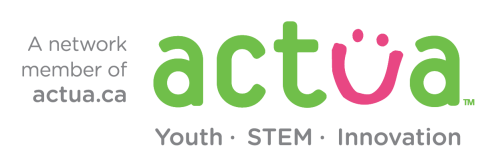
Technology Thursday: Encrypting Messages in Python | May 21
Tired of your coworkers snooping around and reading your notes? Why not try to make an encryption code to keep everything safe. It is National Memo Day after all! Today we’re working in Python again so if you missed our first video on how to get started and download it to your computer, check it out first! You can find it at the bottom of the post here.
Now we’re ready to roll! We’ll be using similar skills from the Number Game tutorial, but adding in indexing! If you want to try this activity without the video you can download the instructions.
 Python Encrypted Messages Instructions
Python Encrypted Messages Instructions
Can you make it so the user would have to input the encrypted message into the program? This way your friends can open up the "Decrypter Program" and input the message and magic number to get their message. Hint: You'll have to split the code into two programs.
If you’re looking for a fun CIA decoding challenge, check out this quick activity! I had a great time trying to figure it out. Shout out to Christian Thompson for this awesome challenge.
Part 1: How to get started with Python

DE @ Home: Seed Starting your "Money Tree" | May 20
Happy Wednesday everyone! Today is National Be a Millionaire Day. A day where we are supposed to live like royalty and not feel guilty about all those take-out meals we’ve been ordering. We would love to help you out with the science behind making your own money at home, but unfortunately money doesn’t grow on trees.

First if you need a refresher and step-by-step on how to start seeding, follow along here. Simply click through the gallery for your next steps.
When we go out to purchase plants, we usually get them when they have already sprouted and can be easily transferred to our gardens or final destinations. There are some plants that don’t transfer well like beans, sunflowers or dill. For these we can use DIY containers that are compostable and the whole pot can be planted into the ground. I've got 3 different options highlighted here.
Option 1) Newspaper Pots
Option 2) Ice Cream Cones
Option 3) Cardboard Tubes
If you’re looking to grow some other flowers or veggies, you can even use any type of plastic container. Small or large yogurt containers, milk jugs, juice containers all make great options. But you have to remember to create drainage holes in the bottom of these, so your roots don’t rot! Have an adult help you poke a few holes in the bottom of these containers to keep the systems breathable. Check out more tips here.
Image

|
Option 1) Newspaper PotsYou'll need an old newspaper and a glass jar or another container Step 1: Lay a few sheets of newspaper on the table, making sure if you have multiple pages that you stagger the edges to keep the sheet strong. Step 2: Fold up the newspaper around your small container to make a pot. One way to do this is to place your glass on its side and roll it like the end of a burrito. You want to make sure that one end remains open so you can take the jar out. Step 3: Once you've wrapped your jar, remove it! If you have crazy edges at the top, try folding them into the opening. This will even make your new pot stronger. Step 4: Fill up with your soil. Take a look at how deep your seed needs to be potted. Step 5: Water! You'll want to keep your new plants in a tray or on a plate to catch any of the excess water and then place near a window. |
Option 2) Ice Cream ConesAll you'll need is a few ice cream cones. This option is very simple but does require you to be an avid ice cream eater. Simply grab a cone and fill it with the required amount of soil for your seeds and water! Just like the newspaper pots, you'll want to keep these in a tray to keep the mess contained as you water your money trees. Remember to keep these in a sunny spot and water them regularly. |
Image

|
Image

|
Option 3) Cardboard TubesFor this option, you'll need cardboard tubes (toilet paper or paper towel rolls) and a pair of scissors. Step 1: We can use the shape of the tube to create the sides of our pot, but we have to create a porous bottom so the soil doesn't fall out. Do this by cutting small slits into one end of the tube. You want these to be about 1.5 cm long. Step 2: Fold the cut ends into the middle of the tube to create a rough bottom. It is okay to have space and holes here. This will help the soil drain. Step 3: Fill with soil and your seeds. Do this over a tray or the soil bag to catch any soil that falls through the bottom initially. Step 4: Water and watch your seeds grow! Keep these on a plate or tray to avoid any messy clean up as you water them. |
Let me know what types of veggies or plants you choose to plant. If you somehow find a way to make a money tree... you can tell me. Is it as simple as putting a penny or coin in the soil? Will that affect what our flower looks like? As an experiment, try creating a few pots with the same seeds, but burry a few coins as well in some of them. If you keep the pot, seeds and water environment the same, you can see if the buried money has any effect on the plants that grow. I wonder if it changes the soil chemically???
Until tomorrow when we take a look at decoding some secret messages!
Member Monday Tuesday: Science Engagement at York University | May 19
I hope that everyone enjoyed their long weekend, let the summer season begin! We’re bringing you a special Member Tuesday and taking a look at Science Engagement at York University!
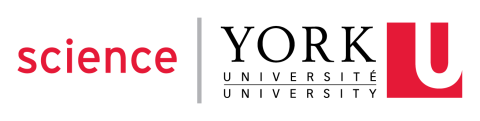
Science Engagement provides programs to kids in grades 3-12, bringing them a hands-on experience on the York U campus in Toronto. Right now they are filling our feed with great activities and fun facts to pass the time. Every Monday they have an At Home Activity like Moon Orbits or Constellation Art. Wednesdays they highlight an online resource from across the internet! Then on Friday they have a challenge for you to tackle over the weekend like designing a rocket or make a cardboard telescope! So many great ideas from them Science Engagement team!
Check out what they have planned for the rest of May!
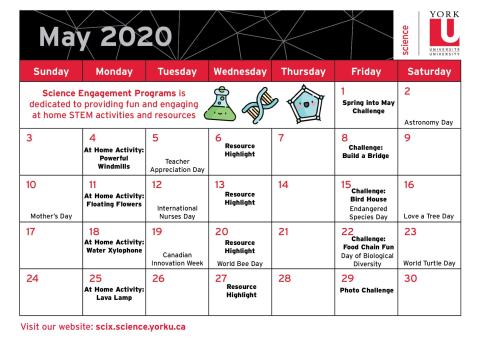
Tech Thursday: Code.org Dance Party | May 14
Another Thursday comes with a great "special holiday", while yesterday was Jump like a Frog Day today is Dance Like a Chicken Day! Bizzare!
To celebrate why not code some friends to dance with you! Code.org is a fantastic website with resources for teachers and amazing tutorials for kids and adults alike. In the video below we're taking a look at everything, Code.org has going on including their Code Breaks every Wednesday and Hour of Code activities.
The Code Breaks are hosted by a few special guests every Wednesday at 11 am MDT and then posted online for you to go back to. Bill Gates, Ashton Kutcher and Keegan-Michael Key are some of the guests that have hosted already. There are activities for all ages and you can work your way through different challenges.
Hour of Code happens during Computer Science Education Week in the first week of December and you may have participated in an event at your school. Code.org has lots of Hour of Code activities to work through including the Dance Party program we're looking at today. They also have AI for Oceans, Intro to App Lab and everyone's favourite Minecraft Hour of Code.
Take a look at the video and start exploring Code.org for hours of coding fun!
DE @ Home: Flying Frogs! | May 13
Today is "jump like a frog day" of all things. While you could spend your day frog jumping around the house, why not build a launching frog rocket or an origami jumping frog!
Did you know that the art of origami isn't just folding pieces of paper a bunch of times? There are only so many folds you can create in one piece of paper. Try it out. Take any piece of paper and fold it in half as many times as you can. You'll usually get around 6 folds before it becomes impossible on a regular 8.5x11 piece of paper. The world record for folding paper is 12 times on a single sheet. It was done on a square of toilet paper! How many folds can you make? Does the type of paper matter?
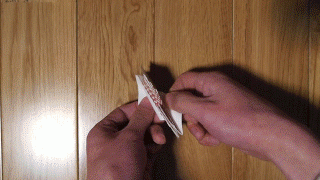
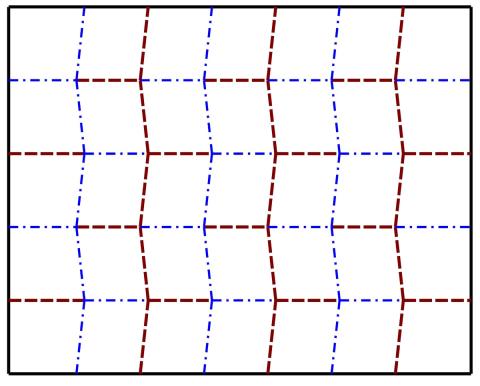
If you're up to the challenge, try making an origami jumping frog by following these steps from STEAM Powered Family. There are lots of pictures to help you out at each step. Remember that origami isn't just regular fold, you have to be patient and exact with where you anchor your points.
Try folding an Origami Jumping Frog here!
If you want to really soar, try making a flying frog with the steps below! We use the straw to focus our breath and a closed tube of paper to capture that force to propel the frogs far into space! Or across the room... Download the template or draw your own frog! If you want to get technical, measure the distance each frog flies and see what one will make it across to the next lily pad. What shape of frog flies the furthest? What happens if you use a heavy paper?
Give it a try and show us how far you can make your frogs jump. Bonus points if you can jump like a frog while launching your paper frog!
We'll see you tomorrow when we celebrate Dance Like a Chicken Day!
Frog Straw Rockets
Materials you'll need
- Frog Straw Rocket Template
- 1 straw
- Scissors
- Tape
- Markers
Image
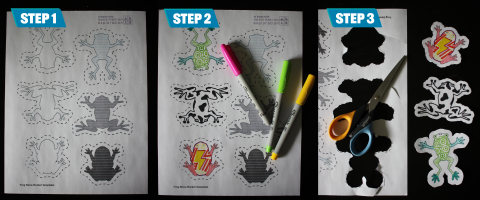
|
Step 1: Download the "Frog Straw Rocket Template" PDF and print it off. If you don't have a printer you can draw your best frog shape on any piece of paper. \Step 2: Design your frogs! Give them some funky designs or build off the coloured frogs.Step 3: Cut along the dotted line. |
Step 4: Draw a line 5 cm away from one of the edges to create a long rectangle. I've used the back of the template to save paper!Step 5: Cut along the line. This will be the paper that we'll use to create the tubes for the back of the frogs.Step 6: Draw a line 5 cm from the end to make a square. Cut out this square. |
Image

|
Step 7: Curl the square into a tube and tape it in place. You want to make the tube bigger than your straw so that it can easily slide on and off.Step 8: Grab a piece of tape and use it to close one end of the paper tubes. We have to close off one end so that the air we blow into the straw doesn't escape and we can use it to launch our frogs. |
Image

|
Step 9: Make sure you have your straw, enough tubes taped off at the end for each frog and of course your frogs.Step 8: Tape the tubes to the back of your frogs making sure that the pinched off end is at the top by the head.You're done! |
Image

|
Member Monday: Engineering Outreach at Ontario Tech University | May 11
Let’s take a look at a small but mighty Actua network member, Engineering Outreach at Ontario Tech University in Oshawa, Ontario. Their team delivers STEM programming across the Durham Region through their many c_wonder programs! Did you know Engineering Outreach even has a c_wonder Mobile Design Lab that travels around to schools for in-class workshops? How cool!
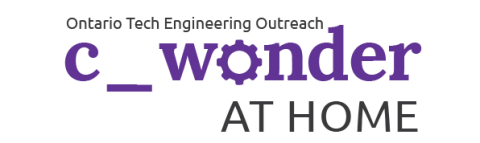
The team at Ontario Tech Engineering Outreach has made some pretty awesome c_wonder programs to keep your brain turning while at home. They have the c_wonder At Home programs that have some engineering challenges to check out.
But we always have questions when we are designing, that’s why Engineering Outreach has c_wonder Live Learning sessions every Tuesday & Thursdays. These interactive live sessions are split into two age groups and the lessons are posted on their website in case you couldn’t get a spot. Check out their last lesson on engineering a boat!
We use the engineering design process in a lot of our experiments and design challenges. Engineering Outreach has made a pretty great video to help you understand what that really means. Check it out!
The Ontario Tech Engineering Outreach Website
Check them out at @OT_Outreach on Twitter | Facebook | Instagram | YouTube
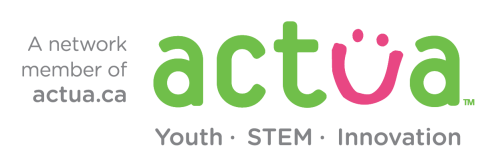
Tech Thursday: Adobe Spark + Spark Post App | May 7
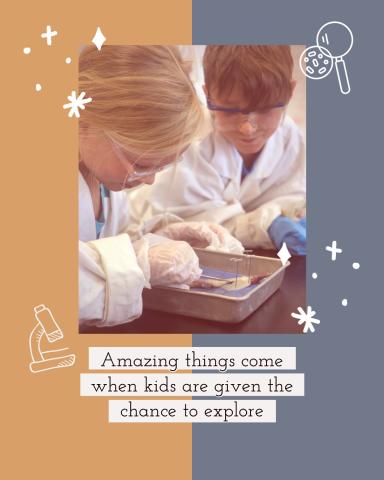
Today we're embracing our creative side and getting started with Adobe Spark. Adobe is the company that brings your that pesky Flash player and PDF viewer, but also powerhouses like Photoshop, Premiere Pro and Illustrator. Photo editing is not something most people feel confident in and that's why Adobe created their Spark apps.
It is a free site that is designed to allow everyone the ability to create high-quality visual stories. Choose from thousands of premade templates that you can remix and make your own. Today I'm walking you through how to make this picture in under 12 minutes!
The Spark Post app can be used on all devices and you can jump right back into your posts on your computer. Take some of your pictures to the next level. Maybe you can create a short animation for Mother's Day this weekend or put together a few pictures showing all the cool things you've been up to this past month. The possibilities are endless!
Learn how to upgrade your pictures with Adobe Spark and the Spark Post app:
More on Adobe Spark:
I hope you enjoyed Adobe Spark and maybe it sparked a curiosity to explore more. If you make some awesome pictures be sure to share them with us, we'd love to see them. Until next week, have a fantastic weekend.
DE @ Home: Playdough for everyone! | May 6

Playdough is a material that we are all familiar with. Some may even know how it tastes. As consumers, we are used to running out to the store and picking up what we need, but rarely think about how that product is made. Science and STEM are in almost everything that we use. Playdough is no exception. When we make playdough, we are taking different ingredients or chemicals and mixing them together to make something new. That is essentially how we describe a chemical reaction. Mixing A with B to create C.
With playdough we still use chemicals, but all of them are also considered edible ingredients. I have a few options on how to make your own playdough at home with the 10lb bags of flour that we've all stocked up on. I know that there are some households that have gluten or celiac intolerances, don’t worry I have an option for you too! Method 1 is our activity, Method 2 comes from Hands-on While We Grow and Method 3 is from Messy Kids. Please note that methods 2 and 3 require the use of a stove and we ask that a parent supervise these steps.
Image
 Method 1: DE Playdough
Method 1: DE Playdough

*No baking and uses flour
*Makes about a cup of playdough
- 1 tbsp water
- 1 tbsp table salt
- 1 tbsp vegetable oil
- 1 tbsp cornstarch
- 2 tbsp flour
- food colouring
Method 2: Pancake Mix Playdough
*Requires use of a stove & pancake mix can be gluten-free
*Note that the original post mentions the use of cream of tartar. This is not required.
*Makes about 3 cups of playdough
- 1 cup water
- 1 cup pancake mix
- 1 tbsp vegetable oil
- 1/2 cup salt
- food colouring
Method 3: Gluten-free!
*Requires the use of a stove
*Makes about 4 cups of playdough
- 2 cups baking soda
- 2 cup cornstarch
- 1 1/2 cups water
- food colouring
You've made your playdough and hopefully in lots of colours! Time to use that imagination and create lots of cool sculptures. Remember that your playdough will dry out if you leave it too long. If you've made ours, you can usually just add a bit of water to it and massage it in your hand. If you've baked your playdough, the heat has activated a process that can't be reversed if it dries out. Show us your creations!
Check back tomorrow when we explore Spark Post for our Technology Thursday post.
Member Monday: Venture Academy at McMaster University | May 4
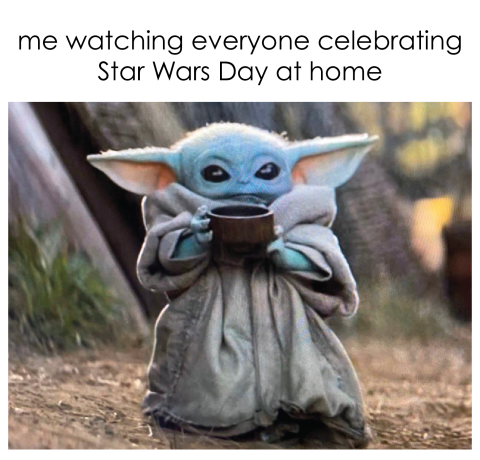
The beginning of May brings a brand-new calendar with more daily celebrations. How are you celebrating May 4th otherwise known as Star Wars day? We want to see all your great ideas!
While you are exploring the galaxy far, far away, why not stop in and check out Venture Academy at McMaster University. Venture Academy has been around since 1991 and has been delivering programming to youth in Hamilton, ON for almost 30 years! They run programing for all youth; everyone from kindergarten to grade 12. This summer they’ll be offering Virtual Camps for youth in grades 3 – 12, so if you are housing a high school student that needs something to do, check them out.
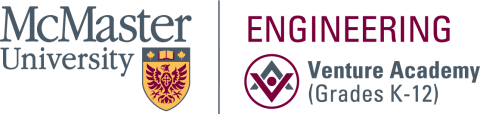
In the meantime, they’ve been busy bringing you some great videos as part of their AdVENTUREs At Home initiative. Running on all their social media, you can catch a new video each week. Covering a wide range of topics like coding, magnetism and chemistry they’ve got something for everyone. Check out their latest video on bubble paint below. If the activity needs materials, the Venture Academy team will let you know at the beginning of the week what you might need to add to your grocery list.
Bubble Paint
Until next time, May the 4th be with you! #StarWarsDay #AtHomeWithDE
The Venture Academy Website
Check them out at @MacEngYouth on Twitter | Facebook | Instagram | YouTube
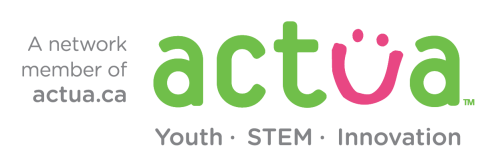
Tech Thursday: Scratch Hairstyle Studio | April 30
We made it through a full month at home! Good job everyone! I know that it's not easy some times, but we have to stay positive until we are back to normal. A very popular topic in the news is how everyone is giving themselves terrible haircuts. Today we celebrate them! It is Hairstyle Appreciation Day.
What better way to celebrate than to see what we would look like with a new do! Today's walkthrough is for creating your own hairstyle studio in Scratch. Follow along with the video to design your barbershop or hair salon before getting into how to code your game in order to try on different cuts. Don't worry, it's not just the 4 you see there, you can choose between 68 hairstyles and 6 beards! Plus I'll tell you how you can make extra custom hairstyles if you don't the one you want. It's a long one so gel down those strays and get ready for a new you.
Download your Hairstyle Kit: CLICK HERE
In honour of Hairstyle Appreciation Day, share what styles you end up picking and the craziness your own hair has been up to. Then tomorrow it's MAY! And a brand new calendar will be available for you to grab as we continue our daily celebrations.
Until next time, have a GREAT weekend and enjoy the May flowers.
DE @ Home: Zainy Zip Line Delivery | April 29
In the time of social distancing, people are finding ways to share while staying a safe distance away. Contactless food delivery, curbside pick-ups and some people are even using RC cars to drive items across parking lots. Today’s challenge is to build a delivery system in your house or backyard using only gravity to move our objects! When we think of gravity, we think being pulled downwards towards the ground like an apple dropping from a tree. A zip line uses gravity to guide a falling object.
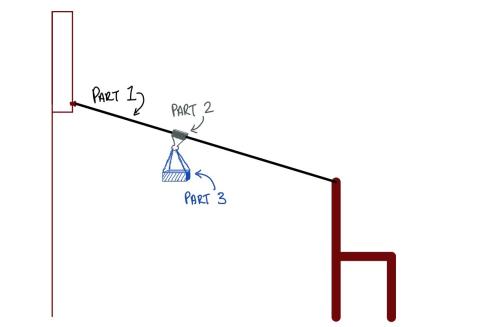
Zip lines are usually found as adventure attractions in forests or between large trees. They give the rider a unique and thrilling view of a landscape as they travel across. But a zip line only works if the line starts and ends on different levels. We can’t travel straight across a wire without us having to put the effort in to propel ourselves.
This change in level or elevation is one piece of the science behind how a zipline works. When we have an object raised off the ground (or at a higher elevation) it creates potential energy. The higher the object, the more potential energy it holds.When we drop an object, that potential energy turns into kinetic energy! With the zip line, we guide the falling object to where we want to go by connecting it to a wire or string.
The other key piece of science in a zip line is inertia. Inertia or Newton’s First Law of Motion states that an object at rest will stay at rest unless acted on by an external force. We need to overcome the force of friction between the zip line and the connection mechanism in order for our system to work.
Can we build a zip line delivery system knowing what we know now? We’ll complete this build in three parts. 1) Setting up the physical zip Line 2) Creating the connection mechanism 3) Building a custom carrier
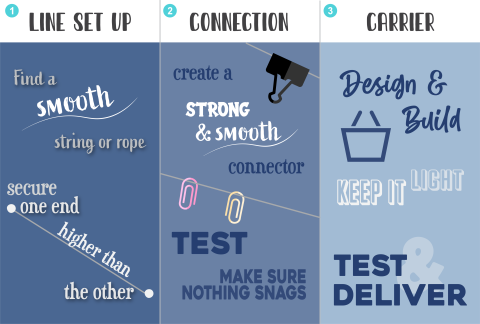
Part 1: Set Up Your Zip Line
Step 1: Material Selection
- You can use anything as your line. String, yarn, twine, a long stick, charger chord etc. But! what you choose will have an effect on how smooth your ride will be.
- We want to reduce the amount of friction (rubbing) between the line and your carrier system.
- Choose your smoothest line material to avoid any rubbing or friction that may cause your cart to get stuck halfway down.
- Fishing wire = Great
- String = great
- Rough twine = okay
- Dental floss = not great
Step 2: Placement
- Secure your line at each end, making sure that one end is higher than the other. We need the height difference to create potential energy.
- Take a look at your angle or how steep your line is. If your line is too steep your carrier will fall too fast and be out of control, but if your line is too flat, the carrier may not move when you let go.
- Hint: If you secure one end up high on a stationary object (tape it to the wall, around a post, cupboard door etc.) then have the low end on a moveable object like a chair, you can adjust the angle or steepness of your line by tying it at different lengths!
Part 2: Your Connection Mechanism
Step 1: Material Selection
- Your connection mechanism is how your carrier will sit or glide on your line. Again, we want to choose a material that will keep the amount of friction to a minimum.
- Choosing smooth objects like a paper clip, binder clip, bent straw, popsicle sticks will be your best bet.
- You want to be able to attach your connection mechanism to the line easily. That way you avoid having to disassemble your line each time. Stay away from something like a straw where the line has to be threaded through it.
Step 2: Testing
- All great scientists and engineers know that testing is crucial. Before you build your cart, make sure that your mechanism slides along the line.
- Use your hand to push the connection piece along the line. You don’t want to feel it snag anywhere.
Part 3: Build your Carrier
Step 1: Design & Build
- Use materials around the house. You’ll want to avoid anything too heavy, but everything is an option! Remember that you'll want to be able to hold your deliveries.
- Pipe cleaners
- Paper
- Tape
- LEGO
- Egg cartons
- Straws
- Paper cups
Step 2: Test & Open Delivery
- Attach your carrier to your connection mechanism! Make sure everything is secure before you let it fly.
- Try to deliver different sized items. Start with light items and work your way up.
Troubleshooting - your cart won’t move?
- Try adjusting the weight. You want to reduce the amount of friction and if your design is too heavy, you’ll be putting too much pressure on the zip line.
- Try increasing the number of points pressing on the line. Say if you used a paper clip, that is a small pressure point. If you increased the size of your connection mechanism to either 2 spread out paper clips or a binder clip, the weight is now spread out along the line.
- Check the slack in your line. You want your zip line to be nice and tight.
- Adjust the angle of your zip line. If it is too flat, there is not enough energy to overcome friction.
- If all else fails, try choosing a different connection mechanism or a new design for your carrier. Trial and error may take longer, but usally will get you to a working design.
Member Monday: EYES at the University of Regina | April 27
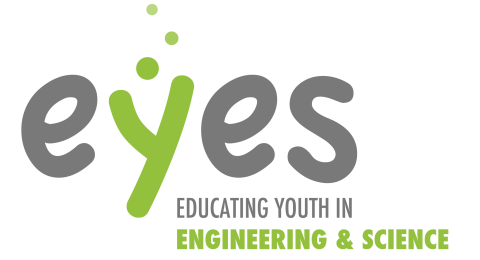
Jumping back a little closer to home this week. We’re checking out the EYES (Educating Youth in Engineering & Science) program at the University of Regina. They’ve been offering programming to students all around Southern Saskatchewan since 1995. Running camps both on-campus and in remote communities, clubs throughout the year, and workshops for your classroom.
As we’re all moving online, they’ve partnered with graffitiTV to bring you their new online program “The Couch Potato Lab”! They go live every Tuesday and Thursday at 1 pm! Join them after lunch for some high-quality video lessons as their scientist take you through the steps to create and discover something great.
If you need materials, the EYES team will let you know what you need to gather beforehand and post any documents that may help you through the experiments. And of course, because any great scientist likes to ask questions you can text and tweet them your questions and they’ll answer as they go. Use #CouchPotatoLab and tag them!

Another fun connection with EYES is that you may recognize their Program Coordinator Megan. She is a U of L grad and DE alumni! I like to call her the old Steph (rather than me being the new Megan…)
Check out their latest video on DNA extraction below! They were all set to celebrate National DNA Day which was Saturday. It's not too late to celebrate it too!
The EYES Website
Check them out at @EYESyouth on Twitter | Facebook | Instagram | YouTube
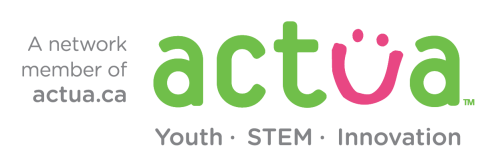
Tech Thursdays: Python | April 23
Happy National Take a Chance Day! Why not roll the dice and learn the basics of Python! If you’ve been following along with our tech activities, you’ve had a chance to use MakeCode for the micro:bit and complete challenges in Swift Playground using Apple’s Swift language. Let’s take it one step further and explore Python.
Python is a programming language that tends to be more “logical” to the everyday person. It will be a great start to your journey in text-coding. If you become a world-famous hacker that saves the world, this is proof DE helped your get there.
Today we have 2 videos to help you get started. Part 1 is for those who have never used Python before. I’ll walk you through how to download the program (it's free) and get started with the true basics. Part 2 we’ll work to build your own customizable number guessing game. A game that you can play yourself or give another family member a chance. You can skip Part 1 if you’ve used Python before without feeling lost.
Part 1: Your First Steps
Part 2: Number Game
For Part 2 you may want to follow along with the instruction sheet (see below). It will help you move through each step and comes in handy if you encounter any error codes. Remember that these steps are just one way of laying out the game. There are ways to customize the constraints and narrative, but you can also add in new elements if you want to keep experimenting.
Your instruction sheet!
After you've built your code, try and mix your day up by taking a chance on a new food or a funky outfit. This national celebration only happens once a year! If you missed last week's challenge about 3D Printing go check it out and start your virtual designs. You can always send us your prints and they will be ready for you once we're back on campus.
Until next time, take a chance and have a fantastic weekend!
DE @ Home: Earth Day Recycling Monster Challenge | April 22
Today marks the 50th anniversary of Earth Day! I know that for me, Earth Day is something that we have celebrated in school right from the get-go and can even remember when recycling bins became a thing in classrooms instead of just one catch-all garbage bin. I never thought to look at how Earth Day came to be and how it has evolved over the years.
Earth Day started in 1970 in the United States and was spearheaded by Senator Gaylord Nelson and activist Dennis Hayes as means to raise awareness on air and water pollution. Starting as a teach-in (think protest or rally) it quickly grew to become a movement across the US and North America. Earth Day then went global in 1990 as the world began to focus on the importance of recycling. Growing from the initial 20 million people in the USA to 200 million people in 141 countries across the world! As the social climate continued to focus on our impact on the Earth, more and more people were participating. Now there are over 1 billion people in 193 countries! This year’s focus is on Climate Action and how we can help combat climate change.
As humans, our daily activities impact the Earth and those changes are visible now more than ever. As most of the world is social distancing from home, we can truly see the impact humans have on air quality and the environment. I am sure you’ve seen them, but people are taking pictures comparing landmarks before and after stay-at-home orders. Showing pictures of how bodies of water have cleared up in the last month. The European Space Agency (ESA) has shared images from the satellite Sentinel-5P showing how the air quality above China has changed since January. It is remarkable to see the differences. Check out the images of nitrogen dioxide emissions below.

Activity Zone
What are you doing this earth day? We know that we’re already helping the air by staying home and using cars less to reduce CO2 emissions! But we’re pros at that now. Today’s activity is to look at recycling from a different perspective.
Image
 First things First: Figure out or give yourself a refresher on what we can recycle in our blue bins.
First things First: Figure out or give yourself a refresher on what we can recycle in our blue bins.

The City of Lethbridge started delivering blue bins to us for the first time this week last year! Curbside pickups started May 14, 2019 and it is crazy to think it has already been a year. Do you know what goes and what doesn't go in your blue bin? Check out the city's website if you're not sure.
We're Ready to Go! Can you find materials in your recycling bin to create a Moving Monster!
The only supplies you’ll need is a pair of scissors (if your cutting cardboard, make sure to ask an adult for help), tape or glue and probably some markers or paint to give your creation some personality. Remember that recyclables must be clean so you shouldn't have to get dirty when you're rummaging to collect your materials. Just be careful of any sharp edges if you are looking in your big blue bin.
Pick a challenge to help you get started:
Image
 1. Forky's Friend
1. Forky's Friend

Forky from Toy Story 4 was created when Woody picked a few materials out of the trashcan and left them for Bonnie. Forky is only made out of 5 materials: a spork, googly eyes, clay, a pipe cleaner and a popsicle stick. Can you make a toy or creature out of only 5 recyclable materials?
2. Energized EGG-stravaganza
Eggs cartons are a common craft supply, but we usually end up recycling them. They are perfect for this creature because of their unique shape. Can you build a monster with moving parts by using an egg carton?
3. Cardboard Creature
Things like toilet paper rolls, egg cartons, boxes are all paper-based recyclables. You can use as much as you want, but can you only use cardboard to create this monster?
4. Pop Can Pigs
Pop cans are a common recyclable and can also be used for science experiments. Can you create a family of pigs using pop cans as their bodies?
5. Bottle Builders
Rinsed out plastic bottles or hard plastics are great recyclable building tools. Can you build a monster using ALL of the bottles you are recycling?
6. Choose Your Own Adventure Buddy
Have an idea already? Go for it! There is no wrong way to build a recycling monster.
Make sure you share what you make online, I can only make so many pop can pigs to keep me company. If you're having an off-day and don't feel like repurposing your recycling, why not watch a nature video or Planet Earth movie! Those always make me feel better and they let you learn all about the amazing things on this crazy planet. Happy Earth Day everyone and let's celebrate and appreciate our home!
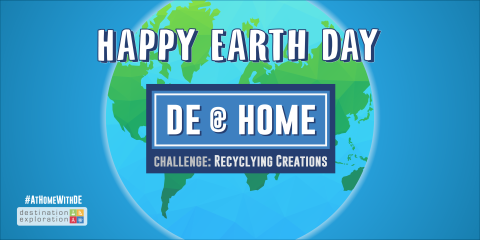
Member Monday: SuperNOVA at Dalhousie University | April 20
Continuing on our journey across Canada lets take a look at SuperNOVA over at Dalhousie University. SuperNOVA delivers workshops, clubs and camps to not just Halifax, NS but throughout all of Atlantic Canada!

The SuperNOVA team has created fantastic activities for you to do as part of their "At-Home Learning" resources. They have a growing list of activities sorted into 6 STEM topics: Physics, Biology, Chemistry, Ocean Science, Environmentalism and Computer science. Each activity has it's own infographic to help you gather your materials, work through the procedure and look at the scientific outcomes! Some even have a video on their new YouTube channel to help you out. Here are some of my favourites!
DIY Paper Kite

Crystals in a Jar

Make a Reusable Bag

Remember to share what you get up to online then tag us and SuperNOVA using #AtHomeLearning!
The SuperNOVA website
Check out what SuperNova (@SuperNOVAatDal) has for you on Twitter | Facebook | Instagram | YouTube
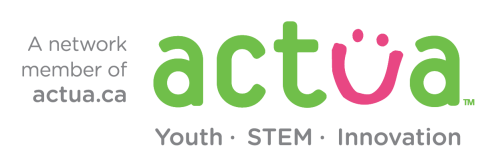
Tech Thursday: TinkerCAD & 3D Printing | April 16
While we have all been at home doing our part to flatten the curve, some people and companies have switched to creating PPE (personal protective equipment). Some people are breaking out their sewing machines to make masks while others have taken a more tech-based route and designed 3D printed parts to help create facemasks. Big companies like Bauer and GM are manufacturing masks instead of their usual hockey equipment and cars, but there have been many hometown heroes that have used their 3D printers to create attachments or other accessories that make wearing masks daily a *little* more comfortable.
3D printers are becoming more and more popular in schools, libraries and even in some homes. While access to the physical printer may be limited, everyone has the ability to create 3D models and designs online. There are free program options, but they tend to be very intimidating for beginners. Autodesk is a company with multiple programs that are used by industry professionals for creating blueprints, building plans and other 2D and 3D models. Think of Autodesk as the Adobe Suite for engineers. For creating precise 3D models intended for 3D printers, Fusion 360 is the program to use. But for the average Joe or Jolene, that can be very confusing and intimidating. That why Autodesk created a free online editor called TinkerCAD. It has a much friendlier user interface that gives everyone a fair chance to create something great.
Follow along to make your own custom keychain!
The best part is that if you create something, we’ll print it for you! All you have to do is send it to us at destination.explor@uleth.ca and I will see what I can do. Please know that I will not be printing anything deemed inappropriate. Once it’s printed, I’ll show you how it turned out and when we’re back in our space, you can come by and pick it up!
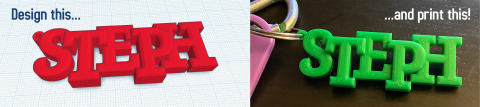
I can always spend hours trying to create new things on TinkerCAD. I have just discovered that they have an iPad app, which I am playing around with. You can even see your design in front of you by using AR! Check out the final printed design next to the AR version below. If you design something like a phone holder or a fun nameplate, send those over too and we’ll see what we can do to get them printed for you.

Go forth and create!
Until next week when we take a look at what our friends over on the East coast have for you.
DE @ Home: When Science and Art Collide | April 15
S.T.E.M stands for Science, Technology, Engineering and Math, but many people are now including the Arts in this simple acronym to make S.T.E.A.M! As I have mentioned before, there is creativity all throughout STEM because we have to think outside the box and in creative ways to solve problems. The art world is the same, to look at something in a creative way or from a new perspective allows artists to make their own style and unique pieces. Since both STEM and Art both require creativity, doesn’t that mean that we can study science with art and create art with science?
Absolutely!

Take a look at architecture as a simple example. We know that a house needs to have walls, a floor, a door and of course a roof. We can make a simple house in the41 shape of a cube and a triangle roof with a few holes for windows and doors. But we know that’s not very appealing to look at. Most of our houses follow a similar layout, but everyone’s needs are different. If I have a family of 6, I need more bedrooms and space than a person living alone. Not all office buildings look the same and not all schools look the same because they were designed to fit the needs of the people using it. Architects have to know the basics of structural engineering, but their goal is to create a building or structure that is unique and appealing to the everyday person. If you asked a Civil Engineering (engineers that will do all the calculations to make sure a building is stable and can withstand everyday loads) to design a building, they going to create something that is much simpler than what an architect will design. Civil engineers work with architects after a design is made to make sure that it will be feasible to build and safe for its occupants. We can create a safe scientific building from artistic designs and drawings.
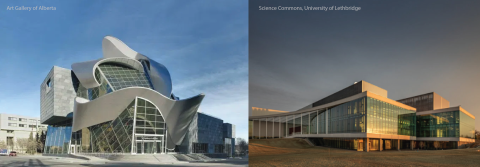
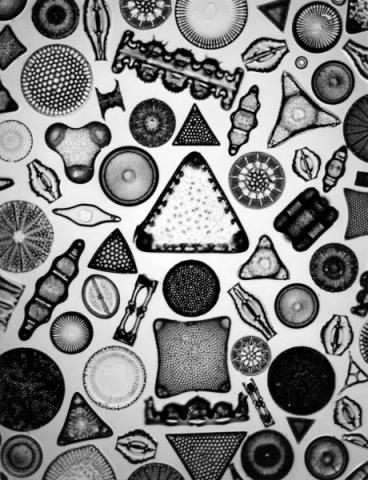

Michele Banks is an artist who has been using watercolours to paint science-focused art since 2010. She didn’t start out by painting microbes, but when her work was pointed out to look like microscopic creatures, she embraced it and started basing her works off of actual specimens. You can find her on Twitter at @Artologica
The art and science worlds are very close even though they seem the furthest a part. Just like Michele Banks, we should embrace it!
Today is World Art Day and the challenge is to make some art with science! I’ll help you out by giving you your medium. Sidewalk Chalk!
If you have chalk at home, that’s great! Go out and make something beautiful in your backyard or driveway. If you don’t have chalk at home, don’t worry. That’s where the science comes in. Here are 4 ways to create homemade sidewalk chalk!
To make your chalk, you will need some sort of mold. You can use anything from a toilet paper tube, an old bottle cap, a small bowl to any sandcastle mold! To make sure the chalk doesn’t stick to the mold, line it with wax paper (the waxy side facing the material) and tape. Materials you will need for each method: 1) Molds 2) Wax Paper 3) Tape. The materials that you need are listed here to help you figure out which method you are going to try (or try first). Click on the title to jump to the instructions! Methods 1 - 3 are from WikiHow and Method 4 is from the blog "Learn-Play-Imagine". They have lots of pictures to help you follow along and walk you through making your very own chalk!
Image
 Method 1: Plaster of Paris
Method 1: Plaster of Paris

*Parental supervision is required when mixing the Plaster of Paris. Please do not mix with bare hands*
- ½ cup of Plaster of Paris
- 2 tbsp of Tempera Paint
- A drop of Dish soap
Method 2: Egg Shells
- Dry Egg Shells (ground to a fine powder)
- Flour (2:1 flour to eggshells)
- Water
- Food Colouring
Method 3: Cornstarch
- 1/2 cup of Cornstarch
- 1/2 cup of Water
- Food Colouring
Method 4: Cornstarch & Baking Soda
- 1/3 cup Water
- 1/3 cup Cornstarch
- 1/3 cup Baking Soda
- Food colouring
- Vinegar
Once you've made your chalk, you will probably want to let it dry and harden. Check on it tomorrow and you'll be ready to draw! In the meantime, why not plan out what you're going to draw? Are you going to do a family portrait? Draw a comic strip on the ground? Remember that chalk may be semi-permanent on the ground, but it is very hard to erase your work as you draw. That's why it's a great idea to play out your drawing with a pencil and paper.
Until tomorrow when you can check back after your chalk drawing to start learning to draw in 3D online with TinkerCAD!
Member Monday: Virtual Ventures at Carelton University | April 13
Jumping a few provinces over and right in the middle of our country’s capital is our fellow Actua member Virtual Ventures at Carleton University!

Virtual Ventures just celebrated its 25th year in 2019! During the year they run workshops and weekend events. Then in the summer, they offer some pretty cool and unique camps like “Game Design” and a lot of girls camps like “She’s Fly”! Right now, they are giving you some great activities to do over on their Twitter and Facebook pages! Follow along with #StayAtHomeWithSTEM for daily activities that you can do at home. Some are focused on technology and coding while others are great activities and challenges to do away from the screen.
Here are some of my favourites so far!
Stargazing: "Day 6 of #StayingAtHomeWithSTEM Make your own constellations come to life! Learn about existing constellations or create your own to project in your home!"
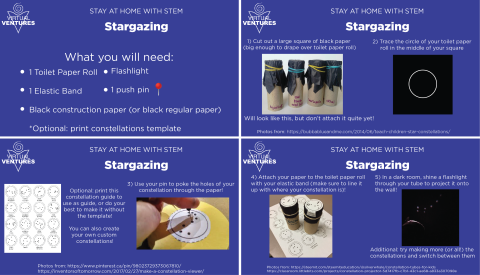
LEGO Coding Obstacle Course: "Printable coding steps for this activity: https://bit.ly/3b3wum6"
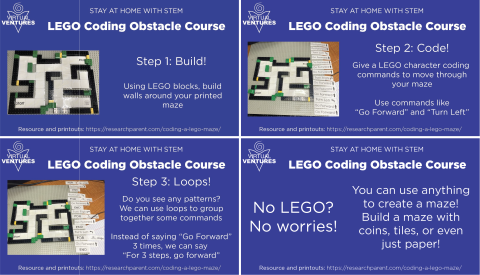
Disappearing Egg: "Hoppy EasterIf you haven't seen this disappearing egg experiment yet - give it a try, it's pretty magical! #StayAtHomeWithSTEM
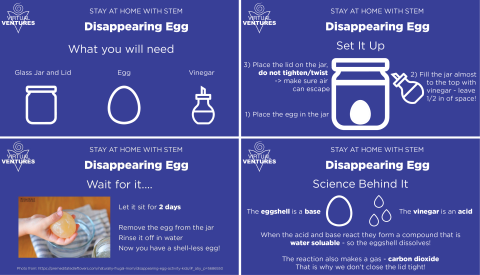
Give some of these great activities a try and let us know what you think! Join us on Wednesday when we celebrate World Art Day!
The Virtual Ventures Website
Check them out at @VirtualVentures on Twitter | Facebook
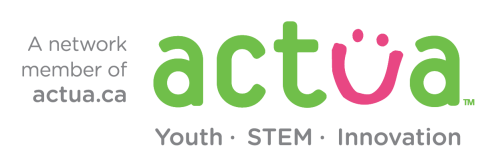
Technology Thursday: Swift Playgrounds | April 9
To start things off, I would like to celebrate today’s holiday… National Name Yourself Day by naming myself Professor Smrt. or Professor Smarties if you’re getting technical. With my newly appointed name, I am feeling rather confident and that means it’s time to dive into coding!

We can code through many different platforms or languages. You may have experience with Scratch, Java, C++, Python, MakeCode or even parts of Minecraft. When we use platforms like Scratch or MakeCode we are doing block coding where we use premade blocks and drag them into the correct order depending on their functions. This is usually the beginner level to help you focus on thinking logically through the problem. Languages like Python, Java or C++ are text-based coding. While they may look similar each will have their own syntax rules. You can do a lot more with text-based coding languages like create video games, websites, apps, and computer software.

The platform we are going to look at is Swift. Swift is Apple’s own language that is used to develop apps for iOS and macOS. To learn this language, there is a very fun app called Swift Playgrounds for both iPad and Mac computers. Unfortunately, this app cannot be used on a mobile phone or Windows computers.
Swift Playgrounds allows you to learn how to code using a combination of block-coding and text-based coding. Your goal is to navigate Byte through a series of puzzles. Each puzzle teaches you a new skill that is needed to reach the end. As you move through the playgrounds, you not only learn a new programming language, but you are also working on your computational thinking or logical-thinking skills. While the Swift language that you’re learning may be specific to Apple, the computational thinking skills you’re building can be transferred to many different coding and classroom applications.
Check out this demo walkthrough from Apple on the basics of Swift Playgrounds.
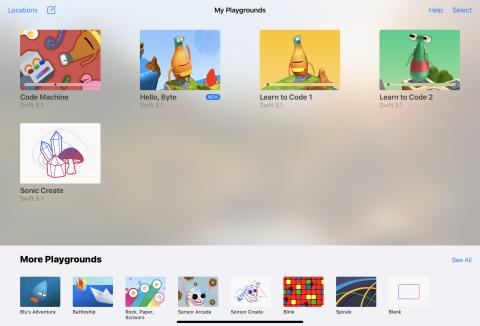
The app is easy to jump right into and is designed for kids 4+. There is a fair amount of reading and some kids may need assistance getting started. Within the app you can choose from a variety of Playgrounds that will guide you through different skills and puzzles. Once the Playground is downloaded to your device, it does not require an internet connection as you work through it. Perfect for long trips in the car or a plane ride once we can travel again. I recommend starting with Learn to Code 1 & 2 to get you started. This is a great place to begin even if you have coding experience because it walks you through the basics of the Swift language and syntax.
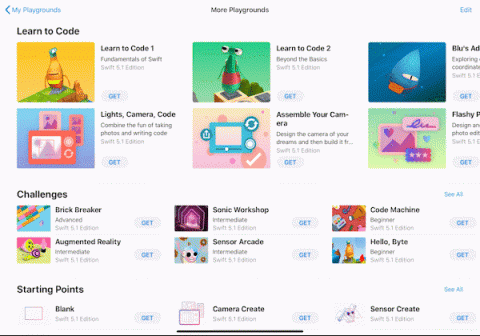
Keep us posted on how you like Swift Playgrounds and let us know what other websites, coding languages or robots you want us to walkthrough. Next week's Technology Thursday will be on 3D printing in TinkerCAD and how you can get your design printed to pick up when we are back in the office.
Until next week, I'm Professor Smrt and I hope everyone has a fantastic long weekend!
DE @ Home: National Zoo Lovers Day | April 8
Lions, tigers and bears. Zoos can have everything from tinny-tiny critters to the largest elephants. Many zoos have adapted to the new online environment and are providing a closer look at what’s going on in their habitats, all viewable from your couch!

Check out the beginning of her journey in this video and the rest of the series. You get to see all the science that the staff had to use in order to help her survive! From performing the first ultrasound on a hippo, analyzing Bibi’s milk to create the perfect formula for Fiona, to creating a habitat for her that would allow her to learn “hippo” things while being cared for by humans. They even worked with nurses from the local children’s hospital to help with IVs! A pretty inspiring story.
The Cincinnati Zoo has been doing a lot of behind the scene content online since Fiona, but now lots other zoos are too. Here is a list of seven zoos that have switched online with great activities and live feeds for you to check out. The Calgary Zoo has daily videos on different animals and an activity to go along with it. In my opinion, it’s one of the most useful/engaging resource on this list. Very kid-friendly.
Here at Home:
The Calgary Zoo - Calgary, AB
Image


Take a peek at their daily videos and activities on lots of different animals! Each day you’ll get a short video on the highlighted animal and an at-home activity you can do at home to start your journey to become a zoologist! More here.
Canadian Crusaders:
Image
 The Toronto Zoo – Toronto, ON
The Toronto Zoo – Toronto, ON

Looking for a behind-the-scenes look at what Keepers do to make sure all their animals stay healthy? The Toronto Zoo goes live on Facebook at 1 pm EST (11 am here in Alberta). More here.
Image
 Zoo de Granby – Granby, QC
Zoo de Granby – Granby, QC

For those of you that speak French at home or at school, keep up with the Granby Zoo’s videos on their Facebook page! They have some great videos tailored to all different parts of zoo life including veterinary practices, a closer look at certain animals and of course their poop! More here.
Image
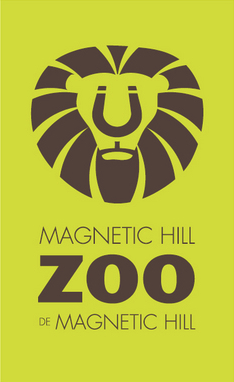 Magnetic Hill Zoo – Moncton, NB
Magnetic Hill Zoo – Moncton, NB
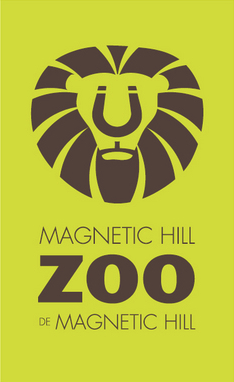
It’s the largest zoo in Atlantic Canada and is #ClosedButStillCaring. They are keeping everyone updated online and have some Easter activities coming up for you! More here.
Worldwide Wildlife!
Image
 The Cincinnati Zoo – Cincinnati, Ohio
The Cincinnati Zoo – Cincinnati, Ohio

One of my personal favourites who I’ve been following on Instagram since their baby hippo Fiona was born prematurely. They post daily updates on all their animals and even go live for a virtual safari each day at 3 pm EST (1 pm here in Alberta). More here.
Image
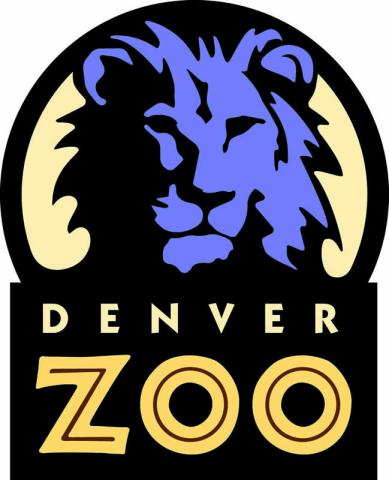 The Denver Zoo – Denver, Colorado
The Denver Zoo – Denver, Colorado
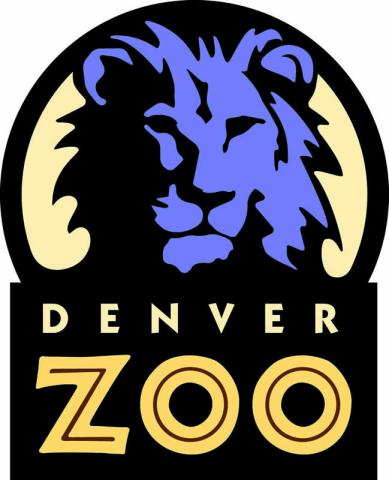
Over in Colorado they’ve got you covered with a live stream of their BABY RHINO! They also have science experiments for all ages and different activities to pair with each animal. More Here.
Image
 Taronga Zoo Sydney – Mosman, Australia
Taronga Zoo Sydney – Mosman, Australia

Bringing you Taronga TV from the other side of the world! Check-in on your favourite animals through their many live cams including seals, tigers and elephants. They even have close-ups on feeding baby koala bears! More here.
Activity Zo(o)ne
Build your Own Zoo or Animal Habitat
Zoos are open for the public to visit, but their main goal is for species preservation and protection. The zoo staff are experts in their fields and make sure that the environment, food and daily activities for their animals are as close to the real thing as they can get. While most animals that live in captivity are not fit to be released into the wild again, they still have their natural instincts and behaviours that will play into how their areas are built and maintained. Take a look at the video below about habitats and how animals have adapted to where they live.
An animal’s habitat is specific to them and must have a source of shelter, water, food and enough space. Let’s take a look at a hippo’s habitat.
Shelter: Hippopotamuses spend most of their time in the water, up to 16 hours a day! Their habitat will have to have lots water, but it can’t all be water because hippos can’t actually swim! They give the illusion of swimming by pushing off other objects to make their way around. They are also very warm creatures, like humans their body temperatures are 36.6 deg C. As humans we can live anywhere with the right clothing, but it would be very hard for a hippo to go to a store and buy a sweater. Because of this, hippos live in very warm climates like sub-Saharan Africa.
Water: A hippo’s water source is fairly easy to identify as they will live in or near a water source. Other animals like lions will have to search for a water.
Food: Hippos are herbivores which means their habitat must have a source of plant life. Hippos eat about 80 pounds of grass each day and will eat fruit if they find it on their scavenging trips. When an animal is in captivity, it is important for the zoo’s staff to make sure the food they are supplying has the proper nutrients and there is enough of it.
Space: Hippos are very large animals and are considered the third largest mammals living on land next to the elephant and white rhino. They can grow up to 3.3m to 5m long and 1.6m tall! This means that their habitat has to be large enough for them to move and roam around.
Your activity for today is to pick an animal (or multiple) and build them a habitat around your house.
Step 1: Pick one of your stuffed animals, your favourite animal or one that you can build using materials around your house.
Step 2: Research where your animal lives in the wild and identify its source of Shelter, Water, Food and Space like I did with the hippo.
Step 3: Get creative and build them a luxury habitat in your house! Do you build it under a table because they like the dark or do you build it near the window because they live in a really sunny place?
Step 4: Share! Let us know what animal you have living in your house now. Follow us on Instagram as I build my own habitat for baby Fiona.
That's all for today, there is so much to learn about the animals and plants that we share the earth with. Zoos allow us to experience the animal kingdom and learn about how we can help save and protect endangered species around the world. Now that we can experience zoos from the comfort of our couches, why not do some exploring. I know that I went down the rabbit hole and learned a lot just while making this post. I encourage you to do the same. Stay tuned for tomorrow's post when we learn about the fundamentals of coding using Swift Playgrounds!
Member Monday: Geering Up at UBC | April 6
Did you know that most universities and colleges have a STEM outreach program just like Destination Exploration? Our friends on the west coast at UBC have a lot of great stuff going on at their program called Geering Up.
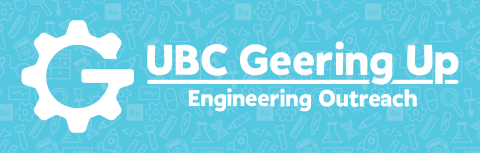
Geering Up has some spectacular programming that happens all year long including their Teacher Pro-D Days, InSTEM Land-based camps, afterschool clubs and of course good old summer camps! In 2019 they reached 28,500 students and teachers across BC and it’s no wonder why they have some great stuff for you to do now that we’re all home.
Every weekday Geering Up takes to the internet on their YouTube channel to bring you their Geering Up Live series. Tune in at 11:00am PST (Noon for us here in Alberta) to engage in a STEM activity and live discussion. If you can’t catch the stream live, don’t worry! You can still go back and watch each episode and see the discussions!
Check out one of last week's activities. Episode 7 - An Interaction with Reactions!
Geering Up for Teachers
If you are a superhuman and have your online classroom running like a well-oiled machine and are looking to grow your STEM skills, Geering Up has some online Pro-D training sessions you can sign up for. Check their teacher resources here: geeringuponline.apsc.ubc.ca/teachers
The Geering Up Website
Check them out at @GeeringUp on Twitter | Instagram | Facebook | YouTube
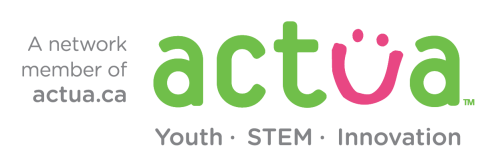
Technology Thursday: the micro:bit | April 2
Today we’re going digital! One of the small but mighty pieces of technology we use at DE is called the micro:bit. I’m going to walk you through what the micro:bit is and a simple activity to get you started. This activity can be done whether you own the micro:bit or not, all thanks to the handy MakeCode simulator online.
What’s the micro:bit?
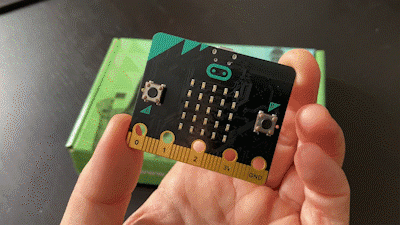
The micro:bit for Teachers!
The best part of this is that because the micro:bit started off as a school-based initiative, it was designed to be used in the classroom! There are so many lesson plans available for a variety of subjects including art, history, math, health and cybersecurity. Even if you are looking for something to add to your sensory area, there are lessons for you. If you're a teacher or any type of educator, take a scroll through their free lesson plans here!
How do I get started?
First, if you’ve never seen or heard of the micro:bit before I encourage you to do some exploring through microbit.org. This will give you an idea of what they are capable of doing. Here is quick into, if videos are more your style.
The Activity Zone
We’re going to start off right at the beginning with a simple activity where you’ll make a scrolling name badge. You can follow along with me in the video below, but to get started you’ll need to head over here in a new window! Click here: microbit.org
The Challenge Zone
How did you do? Can you do it without following the video? Once you have the basics down the hard part is over. Now it’s time to explore and try out different tutorials or activities that can be found online to improve your skills. Check out some of my favourites.
I DON'T have the micro:bit at home (anyone can do these activities)
- Beating Heart (beginner)
- Magic Eight Ball (beginner)
- Number Dice or Graphical Dice (beginner)
- Emotion Badge (beginner)
I DO have the micro:bit at home
- Step Counter (beginner)
- Jukebox (intermediate)
- Light Alarm (advanced)
- Guitar Touch Tunes (advanced)
Explore all the Make it: code it activities
If you want a challenge away from block coding, try out the python editor for the micro:bit. This doesn't have a simulator so you'll have to try it out with your own micro:bit at home.
Remember if you're having trouble or you make something cool, give us a shout on social media at @uLethbridgeDE using #AtHomeWithDE or send us an email at destination.explor@uleth.ca. We want to see what you're doing and make sure everyone succeeds so we'll try our best to help you out if you run into trouble.
Until next week, when we take a look at what UBC's Geering Up has been putting out for you.
DE @ Home: The Science of Laughter | Wed. April 1
This first post of DE @ Home falls on April 1st, commonly known as April Fool’s Day. But did you know that it’s also International Fun at Work Day?
Today we’re going to celebrate the fun! It’s fitting since April is National Humour Month. It’s also national pecan month, national welding month, national kite month and the list goes on… but I think we’ll focus on humour. If you want a good chuckle, be sure to google all the daily holidays. Some are very specific and not well known, but April does hold some very big days. For instance, April 7th is World Health Day and April 22nd is Earth Day.
You’re probably thinking, Steph there are so many! How will I ever keep track? Don’t fret, we’ve put together a handy calendar to help you celebrate something new each day. It may not be International Fun at Work Day every day, but we can help you keep it fresh and interesting.
We’ll be posting on social media with how we’re celebrating at home, and we want to see what you and your family get up to. Share and tag us in your posts using #AtHomeWithDE and of course the special hashtag for the day. Join us on Instagram, Twitter or Facebook!
Save the picture or download the PDF (see the end of the post) so you can print it off!
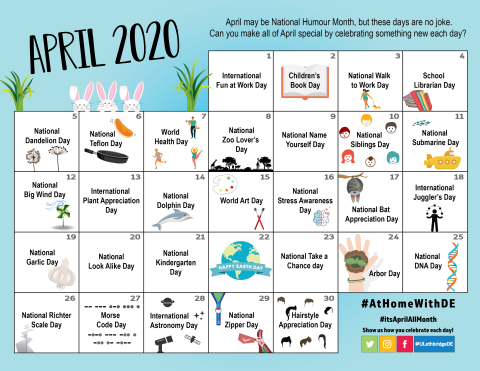
Activity Zone
Now what does laughter and having fun have to do science? A lot actually, when we laugh, our brain releases endorphins. Endorphins are neurochemicals that get their name from “endogenous” meaning coming from within the body and “morphine” which is an opiate pain reliever. So endorphins are just pain relievers that are found naturally within our bodies! Endorphins in short make us feel good. They alleviate depression, reduce stress and anxiety and can even help us boost our self-esteem.
Endorphins don’t just get released when we laugh or when we’re having fun, they are also released when we’re feeling stressed or in pain. This is because it is the body’s natural response to help us deal with something that is unpleasant or painful.
Today’s activity is an experiment on the effect of laughter. First, check out this video by Operation Ouch to see more behind the science of laughter and the experiment.
What you'll need
Image
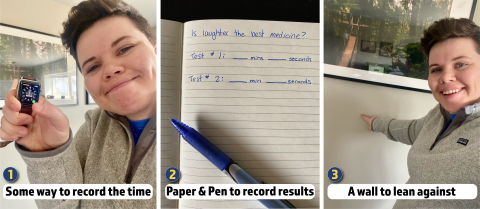
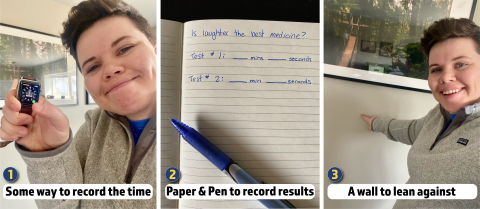
- A stopwatch, timer or some way to record the time
- Paper and a writing utensil
- A wall you can lean against
- Something to make you laugh for at least 10 minutes
Procedure
Image


- Head over to your wall and get in position
- You want to see how long you can hold a wall-sit
- Record the time on your piece of paper
- Find something to laugh at! Watch a video, play a funny game with your family, anything to get those endorphins pumping
- Now head back to the wall and get in position
- Record how long you can do your wall-sit now that you have more endorphins running through your body.
- Write down the new results and see how you did!
Results & Reflect
Were you able to last longer after you laughed? Can you see if other people in your house get the same results? Here are ours!
The Athlete |
First Test |
Second Test |
|---|---|---|
|
Steph |
0 min 52 sec |
1 min 15 sec |
|
Valerie |
1 min 09 sec |
1 min 12 sec |
|
Kayde |
0 min 57 sec |
0 min 56 sec |
Let us know your times and we’ll see if the science behind laughter is true! And hey! Look, you just had fun at work! Happy #FunAtWorkDay
Stay tuned until tomorrow when we explore mirco:bits and if you missed the intro to "Quick, Draw!", check out our At Home with DE Instagram Highlight.
Document
Member Monday: Introducing At Home with DE | Mon. March 30
Happy Monday everybody!
We’re excited to say that we are launching this page to help youth, parents and teachers stay engaged in STEM throughout our time at home. STEM, otherwise known as Science, Technology, Engineering and Math, is all around us. Most people think that they’re not a “science person”, but Destination Exploration has always been about empowering and inspiring youth, parents and teachers to experience and learn about STEM in their lives. Just because we’re at home, doesn’t mean that has to change.
This blog-style page will be filled with resources, challenges, activities and helpful hints on how to keep up with STEM at home. Whether it’s catching up on your science unit, learning a skill, making family time away from the tv and screens or just trying something new, we’ll have you covered. We will post three times a week with fun ways to pass the time. Make sure you're sharing what you get up to at home by tagging us and using the hashtag #AtHomeWithDE.

Member Mondays! are posted, you guessed it, on Mondays and will highlight what some of our fellow Actua network member programs across Canada have made for you. What’s Actua? Actua is Canada’s largest STEM outreach organization with a mission to build skills and confidence among youth in STEM. They represent a network of 40 university and college-based members, including us!
DE @ Home! will be posted on Wednesdays and will take a look at what your Destination Exploration team has been up to at our own homes. We’ll provide you with an engineering challenge or science experiment that you can try with your families.
Technology Thursday! will be posted on the very obvious Friday, I mean Thursdays… definitely Thursdays. Here we’ll highlight some of the amazing technology that’s out there. We know that not everyone has robots at home, and that’s just fine. We will also be highlighting FREE online resources to learn from.
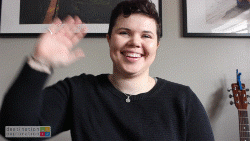
To start off strong on Member Monday, why not start by telling you a little bit about who is making these posts. I’m Steph and the Program Coordinator here at Destination Exploration. I have a degree in civil engineering and have been working with kids and sharing my love of STEM ever since I can remember.
I think that the best part of STEM is that there is creativity in all of it. It’s not just following a procedure or working to check a box. It challenges us to think, explore, find ways to improve. Sure, we can make a volcano with baking soda and vinegar, but what if it doesn’t work like you thought it would the first time, do you just give up? No, we all want that “big explosion,” so we’ll try to change the ratio of materials and keep going until the entire sink is covered. When you give someone a cardboard box, scissors, some tape and say make something. It is amazing what some people come up with, especially kids. They take from their lives and interest, and they’ll build a rocket ship, a new castle for Elsa, or a rollercoaster for their stuffed animal. And for the older kids or adults, they usually make something that is going to help them make life a little easier like a phone stand, a “do not eat” cookie jar or a sign asking for coffee. This really is the point of STEM. To take what we have and turn it into something that helps us or others.
My hope is that this new resource and our upcoming posts help you in some way. We will give you something to focus on, something that will engage your little one(s) while you get some work done, something that you can take and run with. Stay tuned for Wednesday's post when the adventure begins with International Fun at Work Day, but in the meantime check out the Actua website or socials (see below) for things to get the ball rolling. They have great resources for every age and ability.
Actua's STEM at Home Resources: actua.ca/resources
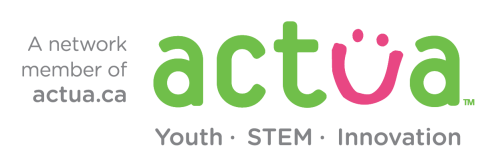
Facebook: @ActuaCanada
Twitter: @ActuaCanada