Applied Studies Course Platform
Applied Studies courses are facilitated through the MyExperience platform.
To help familiarize yourself with the system, follow the steps below.
Login
- Visit careerbridge.uleth.ca and select “Student”.
- Enter your University of Lethbridge Single Sign On credentials
Once you are logged in you can select “Applied Studies” from the left menu.
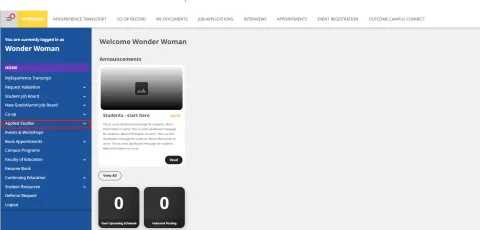
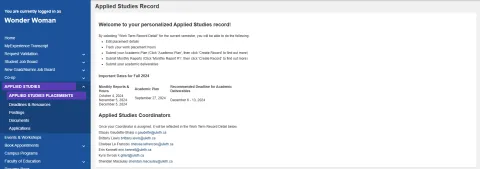
Your Applied Studies Dashboard
From the Applied Studies Dashboard, you will be able to select your personalized course record by selecting “click for details”. You can also see a summary of important dates for the current term as well as Applied Studies Coordinator contact details.
View Work Term Record
Scroll down till you see your Applied Studies Sequence and select “View Work Term Record"
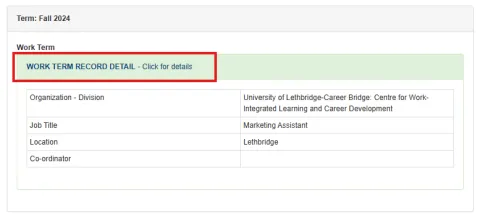

Work Term Record
Once you are in your “Work Term Record”, you will see an overview of your Applied Studies course. From here you can edit some portions of your Applied Studies Placement Details form, as well as Track Hours completed, submit your Learning Plan, Monthly Reports and Final Project.
To Edit Applied Studies Placement Details, select Edit.
Create Records
You can “Create Records” by selecting the type of record you wish to create for the following:
- Hour Tracking
- Learning Plan
- Monthly Reports #1 – #4 (please note, only 3 may be required)
- Final Project


Course Components
Be sure to submit your Academic Plan and WIL assignments through the system. Your WIL Instructor will review and leave feedback directly in your record.
