Application Frequently Asked Questions
Before you can access the University of Lethbridge Application for Graduate Admission, you must sign up for an account with CollegeNET’s ApplyWeb, the application hosting service affiliated with ULethbridge.
With an ApplyWeb account, you can:
- log in any time and view your Activity Log
- continue your work on an in-progress application
- find your program applications after you submit them
You will need to enter contact information (name and email address) in your application for three referees who are willing to submit a confidential assessment. Your referees will submit their references through the online application system and will continue to be able to submit their Letters of Reference after you have submitted your application. An email will automatically be sent to each referee with instructions for how to complete his or her Letter of Reference once you submit the request through the online application system.
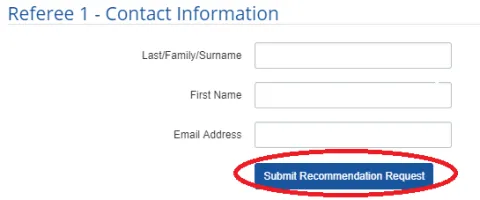
Note: It is strongly recommended that you submit each referee Recommendation Request prior to submitting your complete application package as this will allow sufficient time for all referees to complete their online recommendations before the application deadline.
You can manage your requests for Letters of Reference after submitting your application by logging back in to your application. From here you can click on the 'Action' drop down menu to the far right side of your referee's name and you will be able to either edit/change the referee or send a reminder to your referee:
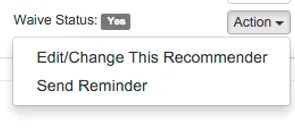
Requirements for the Letters of Reference vary by program. See your program’s application procedure for details. Your application may be considered incomplete if Letters of Reference are not received prior to the application deadline date.
|
You are: |
Who is an acceptable academic referee? |
|
A current or recent graduate of an undergraduate program |
|
|
A current or recent graduate student |
|
|
Working and completed a degree several years ago |
|
Unofficial Transcripts
You will need to upload and submit your unofficial transcripts, including proof of graduation for your completed degree(s) and transcripts of all post-baccalaureate work, if any, via the online application system.
Official Transcripts
You will also need to arrange for your official transcripts to be sent to the Registrar’s Office. Your official transcripts are required to be received prior to course registration.
Applicants who have attended or are currently attending institutions NOT participating in ApplyAlberta must arrange to have official transcripts sent directly from the issuing institution to the Admissions Office. A list of participating institutions is available at applyalberta.ca.
Official transcripts must be mailed directly from the issuing institution in a sealed envelope to:
Registrar’s Office
University of Lethbridge
4401 University Drive West
Lethbridge, AB T1K 3M4
Canada
Note:
- Your transcripts are required to display your up-to-date coursework, including grades/marks received for completed coursework.
- Students who are graduates of non-Canadian universities must provide notarized English translations of all documents not in the English language.
Official documents that are required as part of the application should be mailed to:
Registrar's Office
University of Lethbridge
4401 University Drive West
Lethbridge, AB T1K 3M4
Canada
Do not send any documents that you have uploaded with your application by mail, with the exception of official documents (e.g. transcripts, English language proficiency test scores), which you should arrange to have the issuing institutions mail directly to the Registrar's Office.
Please see your program’s application procedure for details regarding the required documentation for your graduate application.
Applicants to graduate programs at the University of Lethbridge pay a non-refundable application fee
You are a Domestic applicant if you are a Canadian citizen or Permanent resident of Canada
If you are a Canadian citizen and self-identify as Indigenous (First Nations, Metis or Inuit) your application fee will be waived.
You are an International applicant if you are not a Canadian citizen nor Permanent Resident of Canada
In case of discrepancies between this page and the Graduate Studies Calendar and Course Catalogue, the Graduate Studies Calendar and Course Catalogue shall prevail. Refer to the Fees section for the most up-to-date information.
We do not waive the application processing fee, unless you are a Canadian citizen who self-identifies as Indigenous (First Nations, Metis or Inuit).
Please contact the Admissions & Transfer unit in the Registrar’s Office (admissions@uleth.ca) for alternative ways to pay if you are unable to pay via credit card.
Please also be aware of additional fees encumbered by graduate students in our programs, including personal expenses, transportation, and accommodations. On our website you can view an estimate of some of the costs graduate students should expect to pay in addition to tuition and program fees.
You do not have to complete an application in one sitting. For example, you can start working on an application at your library's computer facility, save your work, access the application at home on your personal computer, and continue working from there. Wherever you have access to the internet, you have access to the information you have saved.
When you complete more than one application, common information you provided on the first form is entered automatically in all subsequent ones. For example, if you have entered your name and address on an application and saved it, that information will be entered automatically on the next application you access (assuming, of course, that the next form also has name and address fields). If you change information on one form, it is also changed on any other unsubmitted ones.
Click here to access the online application.
Once you have begun an application, you can either:
- return to the U of L's website and click the ‘Apply Now’ link to continue your work on your application in progress; or
- you can come directly to the ApplyWeb site and access any in-progress applications from your Activity Log.
Once you have an ApplyWeb account, you can begin filling out your U of L graduate application. You can either complete the application and submit it in one sitting or you can save your work and continue it at a later time.
When filling out your application:
- To save what you have done so far without exiting, click the Save button. To save and exit, click the Finish Session or Save and Exit button.
- To access an application in progress and continue your work on it, either go to your Activity Log and select the application or access the application directly from our website.
Check your work carefully. When you are satisfied and ready to submit, click the Submit & Pay button at the bottom of the last page of the application. This saves your answers in their final form and takes you to the payment page where you pay your application fee online.
Note: Your application is not fully submitted until your application fee has been authorized (see below).
On the payment page, you can pay your application fee by credit card.
See Graduate Tuition and Fees for current application fees. Special arrangements for those unable to pay via a credit card may be requested by contacting Admissions in the Registrar's Office at admissions@uleth.ca.
Note: Once your online payment is authorized, your application is final, and you can no longer make changes to it. Email the Registrar's Office at admissions@uleth.ca if you would like to make changes to your application after submission.
You will receive an email immediately after you have successfully submitted your application and you can check your Activity Log to print a copy of your application or to confirm that we have received it.
You can manage your requests for online letters of reference from your Activity Log by selecting your application, clicking on the Action menu (left) to the far right side of your referee's name. From here you will be able to either edit/change the referee or send a reminder to your referee.
Email Admissions and Transfer at admissions@uleth.ca you would like to submit an updated letter of intent, curriculum vitae, or any other unofficial document that you submitted with your application.
Log out of the application system from your Activity Log and close your browser. This ends your secure connection and clears your password (unless you chose to save it).
When you save or transmit application information, a note appears in your personal Activity Log. You can easily check your Activity Log at any time to see your application activity, to learn when we have acknowledged receipt of your application, and to manage your requests for Letters of Reference. Just log into your ApplyWeb account and select Activity Log.
Your credit card information is encrypted during transmission from your browser to a secure server and during payment authorization. None of your credit card information is stored in the ApplyWeb database.
Yes, the server stores all application information you enter under the private username and password you establish.
The information you enter is encrypted and secure when you save it and when you send it. Although general data collected on the system may be used in statistical studies and reports designed to assist the U of L with planning, any information bearing your personal identification is disclosed only as indicated in the U of L Privacy Policy.
If you need technical assistance with the online application, contact the ApplyWeb Help Desk.
If you have questions specific to your program or the University of Lethbridge, please contact the relevant graduate programs office.
In case of discrepancies between this page and the Graduate Studies Calendar and Course Catalogue, the Graduate Studies Calendar and Course Catalogue shall prevail.
