Technology Innovations Reports
After a Technology Applications and Research funding proposal is accepted by the Educational Technology committee, the recipient is expected to create a report that is shared with the committee and the Faculty. The submitted reports are listed below:
Note: These will be maintained for 5 years then removed.
No report yet.
No report yet.
No report yet.
No report yet.
Several different resources were purchased to support the Computational Thinking course that was developed and delivered in the summer of 2021. This included the purchase of a minimal number of different devices that would allow preservice teachers to get a sense of the resources available as well as explore coding and computational thinking teaching strategies.
The purchase included a Dash Robot, 4 Ozobots, 4 Spheros and a set of Cublets. The tools have proven very effective and continue to be used as an important part of the Education 4769 Computational Thinking course as well as being used in the Education 3508 Communication Technology Course.
The new Alberta Curriculum will have a new theme added to the Science curriculum focusing on Design Thinking, Coding and Computation Thinking embedded in it. It is recommended that the Faculty explore other resources and expand the number of units to better facilitate the development of students able to effectively address this topic.
2108 Ozobot Robots Report
Ken Heidebrecht
Computational thinking, coding, and robotics have gained much attention both in society and education. Ozobots represent a way of bringing these themes into the elementary classroom. Ozobots are small robots that can be programmed using colored markers as well as a form of child-friendly coding called Ozoblockly.
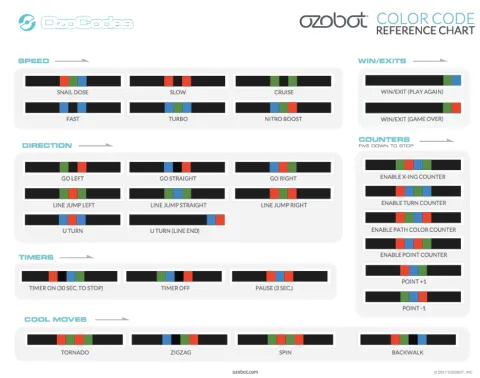
Figure 1

Figure 2
Four Ozobots were purchased to be integrated into the Communication Technology course (EDUC3508). Destination Exploration graciously hosted two hour-long 18-seat workshops for PS I students. A certain number of seats were designated for each section with the goal of having the participants share this experience with their larger groups. The workshop provided an opportunity to work one-on-one with the Ozobots, learning how to code with colored markers and Ozoblockly. The participants were highly engaged throughout the session and left with an enthusiasm for the “cute” robots.
As a part of the Communication Technology course, students were required to give a professional development session and teach a mini-lesson to a small group of approximately eight of their peers. Students used the four purchased Ozobots in the presentations giving hands-on experience to all 79 students in the four sections that I instructed.
The Ozobots are an engaging and effective way of bringing computational thinking and robotics into the early elementary classroom. The next step is to explore the value of acquiring a class set and their further integration into the Communication Technology classes and other courses.
In 2017, I purchased a number of Tascam DR-10L Mini Portable Recorder for Lav Microphones, using funds from the Technology Applications and Innovations Fund. Those mics, which are particularly well-suited for capturing individual audio (students at desks talking to neighbors, student self-talk, student talk as they move about the room), were used in two studies—one in Lethbridge, and another (ongoing whenever COVID subsides) in Brooks. Together, those two studies using those personal lav mics have produced peer-reviewed sociolinguistic articles in the journals Alberta Voices, English in Education, and Literacy, with another forthcoming in Linguistics and Education, another under review at English Journal, and another in preparation for Literacy. These mics have helped produced rather novel sociolinguistic data about speech patterns in Alberta classrooms amongst diverse speakers, which would not have been ably captured using more conventional audio-recording technology. In a word, they’ve been a hit!
Robert LaBlanc
2017 Counselling Camera report
Dr. Elaine Greidanus
The goal of this project was to identify video taping systems that were as simple to use as a laptop and camera, but with better video length, audio, and security. An additional goal is to develop a system that students may be able to sign-out and return, which a laptop is not a financially feasible solution.
In 2017 I trialed two cameras in my classes.
HTC-RE camera

This camera was trialed in a class where a group had a discussion, similar to a group counselling session. The session was taped.
Results:
- The website suggested that the best way to access the media on the camera was through the RE App. This took a bit of setup and requires a password. While the password ensures some degree of security, it also adds a complication for students who may want to use the camera. They would need to download the app and have access to the password.
- When the video were viewed, the entire 1 hour session was not recorded in it’s entirety. There was one 20 minute segment and 3 >5 minute segments. I don’t know why this happened.
- Without the app, there is no way to preview the video without downloading the video onto a computer.
- The video quality was excellent. The sound was sufficient, but probably not much better than a laptop.
- This is a very strange camera.
Summary: Since the main goal of this project was to streamline the process of taping and reviewing video, the setup required for this camera makes it not ideal. The only redeeming feature of this camera is the wide-angle capture. The negatives outweigh the positives.
Canon Vixia HF R600

This camera was also trialed in a group counselling class.
Results:
- It was simple to use
- The video was also possible to preview on the camera itself (but the screen is not big enough or the audio quality sufficient that any student is ever likely to actually do this)
- The video captured was continual and easy to download onto a laptop
- The memory was sufficient for a single counselling session, but wouldn’t be sufficient for more than one session.
This camera is a decent version of a video camera. It’s video capture and audio are sufficient and perhaps somewhat better than a laptop. It would be more simple to sign out to students. The main downside of this camera for use in student practicums is that students would still need to download the videos to their laptops on a regular basis prior to previewing. Another downside is that it looks a lot like a videocamera, which is not ideal for clients who are nervous about being taped.
Next steps:
- This report will be presented at the Counselling Program meeting to the next of the counselling faculty meeting
- Request a trial using an ipad (which may have both the memory capacity and pre-viewing ability to improve on the student-laptop based system currently in place.) Funding for a ipad holder/tripod for this use may be requested.
- Return to HTC-RE to the Ed-tech group
- Retain the Vixia for use in classes, but not at practicum sites
