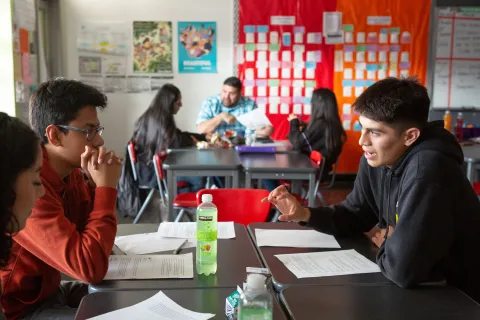Copy of Open Teacher ULeth Project
"The Internet makes it easy for people to share and build on each other's creations.
But sometime the law makes it hard."
-Creative Commons, Six Licenses for Sharing your work
Be part of a global movement that encourages collaboration, innovation, and equity.
Wanna Work Together? is by Creative Commons (2009)

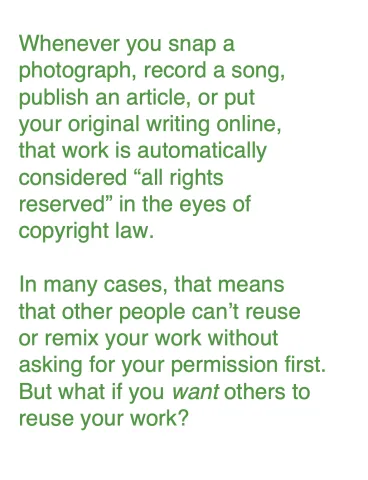
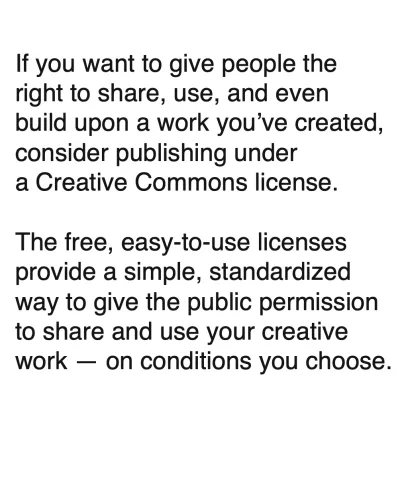
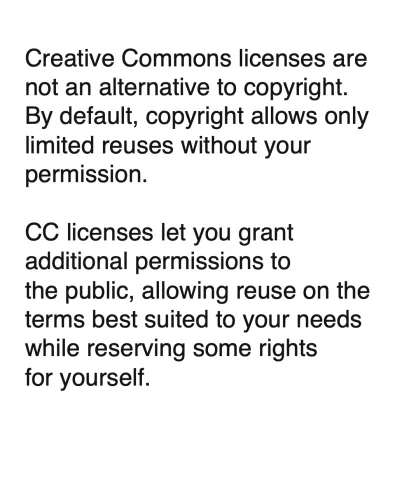
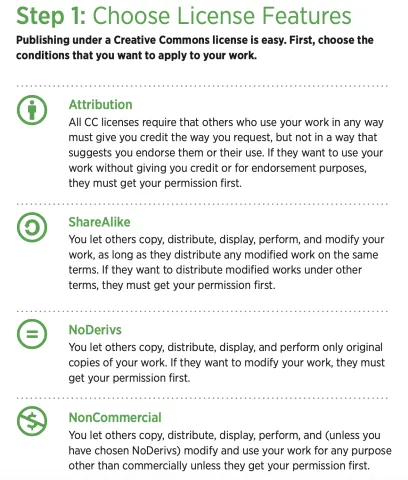
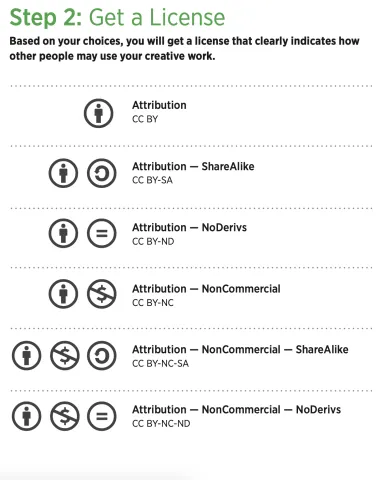
Because Copyright protects works by default, material shared freely online cannot be adapted and reshared without permission from the creator or rights holder (except under certain exceptions to Copyright or if it is in the Public Domain).
The Creative Commons organization was formed in 2001 to address tensions between the unprecedented level of sharing enabled by the Internet and the restrictive nature of Copyright.
Creative Commons (CC) Licenses are legal tools, built to work alongside copyright law, that offer a standardized way for giving advance permissions for others to use, share, and even adapt or remix their work freely.
The Creative Commons organization has fueled a global movement dedicated to the open sharing of knowledge in support of access, innovation, and equity.
Open Educational Resources (OER) are just one part of the Open movement. As defined by Creative Commons, OER are education materials that are shared at no cost with legal permissions for the public to freely use, share, and build upon the content (Creative Commons, 2024).
As Alberta Education and the new curriculum moves away from the use of traditional textbooks, open licensed unit plans and resources have never been more important. Being able to access openly licensed work other teachers have created and adapt it to your own classroom is an invaluable time saver. And if you keep CC licensing in mind when you create your own materials, you could be doing the same for others!
There are currently 2 organizations in Alberta who have released their publications under Creative Commons licenses: Alberta Regional Professional Development Consortium (ARPDC) and College of Alberta School Superintendents (CASS).
The New Curriculum Professional Learning Resources website offers material to support the new curriculum, all offered under CC licenses. Any teacher can access the resources, build upon them to support a unique learning context, and reshare them to the benefit of all Alberta teachers. You can be a part of this effort by contributing material you have created!

Eight Attributes of Open Pedagogy-PDF is from Ontario Colleges OER Toolkit and is their adaptation of Eight attributes of Open Pedagogy, by Bronwyn Hegarty, based on Conole (2013), and licensed under CC-BY-3.0.
Creating with Open Licensing in Mind
Be aware that only the creator or rights holder of a work has the right to apply a license. If your content is 100% original, you can simply choose a license and share.
But in most cases, you will likely want to incorporate outside images, text, videos, and other material to which you do not own the rights.
Third-party content (images, visuals, text) can only be reshared online under these circumstances:
- It is in the public domain
- Permission is granted from the rights holder
- A Creative Commons license or site-specific license (such as Pixabay) allows your intended use
- A Fair Dealing Exception to copyright applies to your use
Use the Open Licensing Checklist (PDF or Word) as a helpful summary of what you need to consider.
“Open Licensing Checklist” is adapted from “Open Licensing Checklist” by Babara Soots, used under CC BY 4.0. Except where otherwise noted, “Open Licensing Checklist” by Kirsten Livingstone and Beth Cormier is licensed under CC BY-NC 4.0.
Finding CC-Licensed Works
Unless you have permission from the rights holder, any third-party content in lesson material you want to share should be in the public domain, adhere to the Code of Best Practices for Fair Dealing in Open Educational Resources, or be under a Creative Commons license.
Use the tools below to help you find works you can legally use and/or adapt, but ALWAYS verify the license information/terms of use yourself.
Google Advanced Search: Enter your search terms, then select USAGE Rights (free to use and share or free to use, share, and modify) from the drop-down options.
OER Commons: A collection of OER submitted by organizations and educators (K-12 and Post-secondary). Use the filters to limit by grade and subject as needed. Note: most content is US. You will need to adapt/align to the AB Curriculum.
Alberta Professional Learning Consortium New Curriculum Site: (K-6) Collects resources developed by APLC consultants and Alberta educators. Submitters agree to share under the CC BY-NC-SA license (see contributor information and site Terms of Use).
Internet Archive: Great source for old cartoons, sports videos, news footage and online in the public domain.
Google Images: Under usage rights, select "Creative Commons licenses"
Openverse: Searches multiple collections of CC-licensed content. Attributions are available to copy and paste.
Canva: Some CC-licensed images included, but free content can be used according to the Free Content License.
ClipSafari: Clip art dedicated to the public domain (CC0).
Getty Museum Digital Images: Group by Image Use. Free to use include a public domain dedication (CC0)
Flickr: User-contributed photos. Can limit by license*
Pixabay: Use royalty-free images (includes stock photos for sale)
Wikimedia Commons: Searchable collection of CC licensed* images.
*Content is included in Openverse.
YouTube: YouTube Terms of Service indicates that uploaders agree to allow reuse/distribution of their content only as enabled by a feature of the Service (such as video playback or embeds).
- However, the issue with YouTube is that many videos include content the uploader does not appear to have rights to: reading a picture book aloud, distributing films, adding audio tracks they do not own.
- If you are not confident an uploader has cleared all the rights for their content, don’t link to it or embed it.
CC-licensed YouTube Videos: There is no longer a filter to search by CC license.
- Google Advanced search: [topic] video and limit usage rights (dropdown near bottom).
- YouTube Home Page Search Box: Search [topic], then select Creative Commons in the Filters menu.
- The standard YouTube CC License is noted at the bottom of the description as Creative Commons Attribution license (reuse allowed) which is a CC BY 3.0 license. If the uploader has decided to apply a different CC license, it will be noted elsewhere in the description.
TEDEd: TEDEd terms state that all videos are copyrighted and made available under YouTube's standard policy. Under this, you may link to or embed the video without permission.
- TEDEd requests that citations for their video be given in the APA style for video weblog posts.
- Educator. (Year, Month Date). Title [Video]. Retrieved from URL
Kahn Academy: Most content is offered under the CC-BY-NC-SA license.
- As stated in their Permitted Use of Materials, "you may embed a video into a site, with the linking URL via Khan Academy’s embeddable player."
- Include the statement "All Khan Academy content is available for free at www.khanacademy.org"
Open Teacher AB: Find & Build OER: Lists links of sources for openly licensed images, audio, video, and lesson content (OER) by subject. Open Teacher UlethEd is a partner project to Open Teacher AB with additional information on Open Education Resources.
Attribution Statements
One of the most important parts of using CC licensed work is giving appropriate attribution, as all six licenses include it as a basic tenet for use.
Attribution statements for CC licensed material should follow the TASL layout.
- Title: If there is a title on the work, include it.
- Author: Include the name of the creator/license holder.
- Source: Include a link to the original work.
- License: Include the license deed.
"Recommended practices for attribution" by Creative Commons. CC BY 4.0.
You will see variations in how CC attributions are written. There is no strict format provided, but the creator/rights holder and license are included at a minimum. Include additional information such as the creator's profile/website if available. See some examples of attribution statements below:
CC Material that will be used online:
"Building a Creative Commons License" by Kirsten Livingstone is licensed under CC BY-NC 4.0.
CC Material that will be used in a print format:
"Building a Creative Commons License" www.ulethbridge.ca/sites/default/files/2024/04/creative_commons_licences.pdf by Kirsten Livingstone. To view a copy of this license, visit https://creativecommons.org/licenses/by-nc/4.0/.
CC Adapted or Remixed Material:
“Open Licensing Checklist” is adapted from “Open Licensing Checklist” by Babara Soots, used under CC BY 4.0. Except where otherwise noted, “Open Licensing Checklist” by Kirsten Livingstone and Beth Cormier is licensed under CC BY-NC 4.0.
CC Licensed YouTube Video:
- Unless otherwise stated in the description, a CC licensed YouTube video is under a CC BY 3.0 license.
"Figurative Language | Types of Figurative Language" by Mrs Roberts' Resources is licensed under CC BY 3.0.
Non-CC Licensed YouTube Video
- Use whatever citation style you prefer for video material. This example of linking to a YouTube video is done in MLA.
https://www.youtube.com/watch?v=jTTdDcHEbik
Galt Museum & Archives. "A History of Blackfoot Clothing." YouTube, 12 June 2021, https://www.youtube.com/watch?v=jTTdDcHEbik
TEDEd Video:
- TEDEd requests that citations for their videos be given in the APA style for video weblog posts.
- Educator. (Year, Month Date). Title [Video]. Retrieved from URL
Daniel Finkel. (2022, May 22.) Can you solve the wizard standoff riddle? [Video]. Retrieved from https://ed.ted.com/lessons/can-you-solve-the-wizard-standoff-riddle-daniel-finkel
Recommended Practices for Attribution by Creative Commons: Includes multiple examples, including what is required if you are adapting/modifying someone’s CC licensed work instead of just including it as is.
Working with CC Licenses by Open Teacher AB: Visuals of finished works and explanations for various attributions, including an adaptation.
4.4 Remixing CC Licensed Work by Creative Commons. Adaptations are often called remixes and are more complex than if you simply include CC licensed content “as is”. This chapter of the Creative Commons Certificate for Educators, Academic Librarians, and Open Culture is important if you are adapting other work.
Picking Your License
Review the Open Licensing Checklist and once you are ready to apply a license to your work, you can go to the CC License Chooser for help in selecting your license and marking your work. If you want to add the appropriate badge to your work, please note you must always get the images from CC Downloads.
If you need more help understanding the various licenses, read on below.
There are 4 components are can be combined to make the 6 Creative Commons Licenses. These components are:

While there are six CC licenses in total, we currently recommend Attribution-NonCommercial 4.0 for your OER. Even though best practice favours less restrictive licenses, current trends towards monetizing teacher created material suggest a non-commercial restriction for reuse is appropriate.
Image
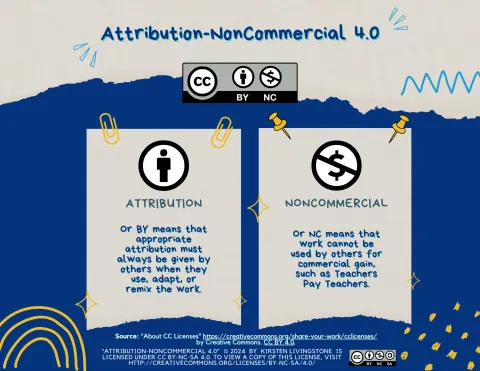
|
The other five licenses are:

You can find more information about all the CC licenses here.
*Please be aware that works licensed using either CC BY-ND or CC BY-NC-ND are not considered OER as they do not allow for remixing. To learn more about the distinction between Open Educational Resources and other openly licensed materials, visit OpenTeacher AB.
We Can Help You Publish Your Work Openly
When you submit your work to us, we will do the following:
- Copy editing
- Check attribution statements for outside material you used
- Verify license statement
- Suggest where you might want to share your work. Options include:
- A link to your website from the Curriculum Lab
- Posting your material to ARPDC New Curriculum Website
- Submitting your material to OER Commons
Please feel free to contact the Curriculum Lab Staff with any questions.
Except where otherwise noted, "Open Teacher UlethEd Project" by Kirsten Livingstone is licensed under CC BY-NC 4.0