Moodle Instructions
Moodle Instructions
Setting Up Moodle for Mini uLethbridge Summer Camp
Step 1. Visit https://learning.uleth.ca/
Step 2. On the top right corner click "Log in"
Image
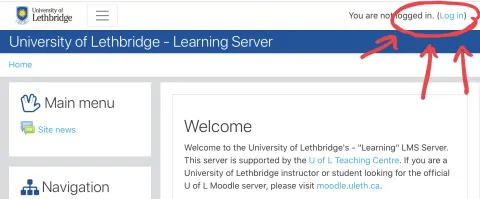
Step 3. At the bottom of the page is a box with the title “Is this your first time here?”
In this box click on the “create new account” button. You must create an account with the email address that you used to register for the MiniU camp. Please note this is the community UofL moodle and not the same as the student/staff moodle.
Image
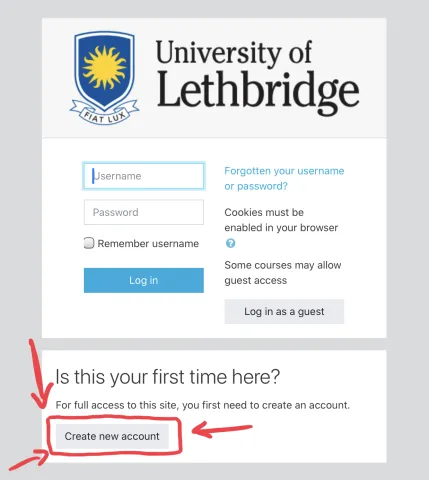
Step 4. Fill in the form (remember to use the email your registered for camp with)
Image
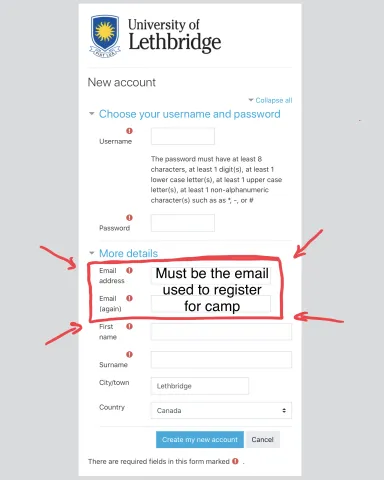
Image
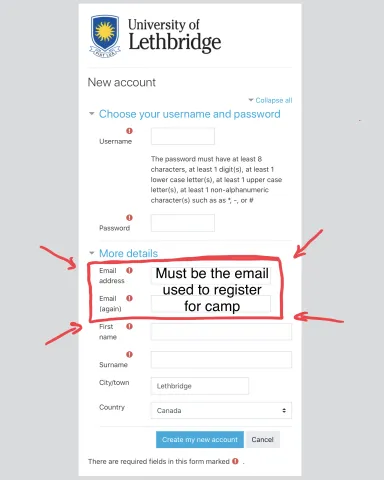
Step 5. You will receive an email with instructions to confirm your account. Click on the link in the email to continue. You will now have access to Moodle.
ON MONDAY
Step 6. Click on courses under the Navigation panel on the left of the screen.
Please note that you will not see the Mini U course until the Monday of camp. Your email will be added Sunday night and the course will apear in your navigation pane for the first day of camp.
Image
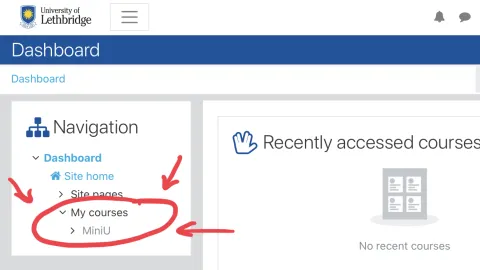
Step 7. Click on MiniU for all the camp details!
The Mini U course will be available starting the Monday of camp. If you don't see it right away that is okay.
Please contact miniu@uleth.ca if you have any issues.
