Master of Counselling
Basic Searching Techniques
Good Search Practices
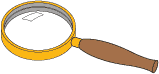 In order to use search tools such as databases, library catalogues, journal indexes and search engines effectively, you must
establish good search practices. If you put garbage
in, you'll most likely receive garbage back. It's up to you to put thought
into your search strategy and learn the tips and tricks of different
databases to ensure you obtain high quality information in the amount you need.
Remember that YOU add the intelligence to your search process
-- the more you know about searching effectively using your chosen tools,
the better your results will likely be.
In order to use search tools such as databases, library catalogues, journal indexes and search engines effectively, you must
establish good search practices. If you put garbage
in, you'll most likely receive garbage back. It's up to you to put thought
into your search strategy and learn the tips and tricks of different
databases to ensure you obtain high quality information in the amount you need.
Remember that YOU add the intelligence to your search process
-- the more you know about searching effectively using your chosen tools,
the better your results will likely be.
Searching Basics
Applying the following techniques will often produce useful results in online searching, especially using tools developed specifically to support academic and scholarly research. While the examples below provide some guidance, they are also generic and do not substitute for the online help that typically accompanies individual tools. It is still wise to check out their Help pages as indexes, databases, catalogues and other search tools vary in how each is best searched.
- Boolean operators
Boolean operators are words assigned special meaning that instruct your search tool to either combine different search terms in specified ways or eliminate particular concepts from your search. You may already be familiar with the Boolean operators AND, OR, and NOT. Using them properly can enhance your search. Here are examples of each.
Operator Function Example Retrieves AND Narrows a search counseling AND youth Only items pertaining to BOTH terms together OR Broadens a search intervention OR therapy Items pertaining to EITHER term, separately or together NOT Limits a search depression NOT economic Items pertaining to 1st term, OMITS any that include 2nd term More examples (plus visual demonstration).
Check the Help screens in your search tools to ensure you are using the Boolean operators properly.
- Truncation/Wildcards
Using a truncation symbol at the end of the stem of a word will retrieve all variations of the ending of the word. The most common symbol used is the (*) asterisk, but some search tools use the (?) question mark.
For example, if you are looking for information on behavioural disorders, you could construct your search to look like this: behavio* disorder* which would retrieve all of the following variations:
- behavioural disorders
- behavioral disorders
- behaviour disorders
- behavior disorders
- behavioural disorder
- behavioral disorder
- behaviour disorder
- behavior disorder
Truncation can be especially important when variant spelling of words such as "behaviour" and "counselling" are involved. Where Canadians follow the British tradition of using two "l"s in counselling and "our" word endings for words such as behaviour, colour, and favour, Americans spell counseling with one "l" and prefer the word ending "or" instead of "our". Truncation symbols are also sometimes called "wildcards". They can sometimes be used in positions other than the end of a term. This gives you the opportunity to find different internal variants of words. One example is wom?n where inserting the "?" tells the search program to look for both woman and women.
- Proximity Operators
Proximity operators allow you to search for words close together or adjacent to each other. Unlike an "AND" search where the words that you AND together may be in separate paragraphs or on separate pages, proximity operators like WITH (or WITHIN), NEAR, and ADJACENT help you to focus your search. Here are some examples:
- therap* WITH2 stress* will find a maximum of 2 words separating occurrences of words beginning with "therap" and words beginning with "stress". This enables you to retrieve items containing phrases such as "attitude therapy for stress disorders" and "therapy of stress response syndromes". You may substitute any number of words in between -- WITH5, WITH3, etc. In some search tools, only occurrences of words appearing in the order you specified will be retrieved.
- stress* NEAR5 therap* will find the word stems within 5 words of each other in either order which should broaden your search results. For example, it will result in retrievals like "Meeting the increasing stresses of life: a multiple-therapy approach in education" as well as "Cognitive therapy of posttraumatic stress disorder".
- stress ADJ disorder will find the terms next to each other. This is the same as a phrase search that can be done in most of today's search tools using quotation marks (e.g. "stress disorder").
- Phrases
You may search for a particular phrase by containing it within quotation marks. This increases the precision of your results, but your results will not include any other similar terms or variations of the phrase. For example, you may find a keyword search for stress disorders produces results similar to that of a search for stress AND disorders -- retrieving items containing both terms, but your results might not all contain the term "stress disorders." If you want to search for that exact phrase, put it in quotations.
- Nesting
The use of parentheses allows you to organize your search and instructs your search tool to perform the search inside the parentheses separately. For example, if you wanted to search for information on counseling for children or adolescents, applying nesting could produce a search like this: counsel?ing and (children or adolescents)
Parentheses can also be very useful when you need to specify a complex search with several compound elements: e.g., (intervention or therapy) and ((depression NOT economic*) or mania)
- Field Searching
Limiting your search terms to occurrences in particular fields can sometimes provide you with better results because they are limited to matches between your search terms and terms indexed in the fields you specified. If you are looking for information about Carl Rogers' approach to psychotherapy, for example, you can do a basic Keyword search in the University of Lethbridge Library catalogue for Carl Rogers, which retrieves more than 50 results. These results include items authored by Rogers, about him, books or videos with a small section on him, as well as catalogue records that happen to include the names "Carl" and "Rogers" somewhere, not necessarily adjacent to each other, and records describing items by or about any person sharing this name.
As an alternative to basic keyword searching, Field Searching provides more precise results containing items written by or about an author. For example, searching the Author index for Rogers, Carl retrieves more than 20 items authored by Rogers, whereas searching the Subject index for Rogers, Carl retrieves fewer than 10 items, but each is about Rogers and and his work.
Note that when you are searching the University of Lethbridge Library catalogue Author and Subject Heading indexes you will often see cross-references from variant forms of a name or subject to a standardized version. We saw examples of these in the preceding sample Author and Subject searches for "Rogers, Carl" which were cross-referenced to a standardized form of his name, Rogers, Carl R. (Carl Ransom), 1902- . This is an example of controlled vocabulary which is available in some of the best search tools for academic research.
- Using Controlled Vocabulary
Controlled vocabularies are lists of standardized terms for names, subjects and some titles. Search terms in controlled vocabularies (also called subject terms, subject headings, and descriptors) are predefined terms that provide one standardized way to represent each unique name, concept or title in the list. Often controlled vocabularies will also include cross-references from variant terms to the standardized (controlled) term. Controlled vocabulary terms represent search terms that are alternatives to keyword (uncontrolled) terms. Using appropriate controlled vocabulary terms relating to your search topic is another way to improve the precision of your search results.
Most of today's popular search tools default to a basic Keyword search. This means your search terms will be found anywhere in the retrieved items -- they could be in the document title, article abstract, author's name, publisher's name, etc. In its simplest form, keyword searching takes whatever words you type in the search box and retrieves all instances containing those words, whether they relate to your search topic or not. While this is the broadest possible search and is perhaps a good place to start, you might miss other relevant items if you fail to identify and use other variant terms to describe your topic, or if you do not find the controlled vocabulary terms related to your topic.
For example, a Keyword search in the U of L Library catalogue for workplace counseling retrieves fewer than 20 items. If you attempt to do a Subject search for workplace counseling, you see a message:
"Workplace Counseling is not used in this library's catalog. Employee assistance programs is used instead. Search for Employee assistance programs"
This tells us that employee assistance programs is the correct controlled vocabulary term (subject heading) used in this catalogue for the concept of "workplace counseling". The preceding Subject search for employee assistance programs retrieves more than 100 items, each one of which is guaranteed to have something to do with programs to assist employees with various problems.
Subject Headings, or Descriptors, are assigned in the U of L Library catalogue as well as most of the Library's subscribed indexes and databases. You can search or browse for a search tool's controlled vocabulary terms by looking for its thesaurus or subject terms or subject headings.
Combining Strategies
Try these search techniques in combination. You may find some strategies work well for certain terms, and are not as successful for other topics. Mix them together. Use Boolean operators to combine a nested search with a phrase.
An effective search might look something like: psychotherap* IN SUBJECT AND alberta IN AUTHOR AND ethic* IN KEYWORD
Or it could look something like: (school counsel* NOT therapy) IN SUBJECT AND "head start programs" IN KEYWORD
Practice Exercise
This exercise explores the similarities and differences in basic searching techniques in three search tools. Choose three different search tools--a library catalogue, a journal index and an online search engine--then find and explore their Help pages.
For many library catalogues and Web search engines, you will find search tips under their "Advanced search" option (try scrolling to the bottom of the page if you don't see a help icon). In many journal databases, look for a question mark icon near the top of the screen. Help pages can provide you with information on basic searching techniques that will enhance your results. Get into the habit of looking at these pages before you start your search. They can be time savers, and reduce confusion and the need for guesswork.
In addition to the Help pages, can you find a thesaurus or index of subject terms in your journal index or library catalogue?
Discussion Questions
- Can you apply the same searching techniques in all online search tools?
- What are the benefits/limitations of searching with controlled vocabulary?
- Where would you go to find relevant "Subject Headings" or "Descriptors" for your research topic? Are controlled vocabulary terms always the same between different journal indexes and databases? How about across different library catalogues?
Additional Sources of Guidance
Maintained by Rumi Graham
Back to top
