Master of Counselling
Desktop Workspace
Organizing Your Research Workspace
Today's online researching environment is complex, and requires you to move frequently among a variety of software programs and information sources. One of the first things you should do is create a desktop environment on your computer that enables you to navigate quickly between different search tools and word processing documents in an effective, organized manner.
For example, you may search for information on "school counseling" in a library catalogue, then try to obtain the books you find through interlibrary loan, while at the same time noting information to help you keep track of the bibliographic information (author, title, year, place of publication, publisher) for later use in a reference list. Sound familiar?
You can make it easier on yourself if you acquire the habit of setting up your desktop the
same way every time you go online to find information.
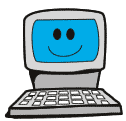 Here's one way to approach setting up your desktop workspace:
Here's one way to approach setting up your desktop workspace:
- Create a folder on your desktop and give it a name (e.g., "counselling research")
- Open at least two browser windows (e.g., Internet Explorer or Firefox) and and in one of them, go to the University of Lethbridge Library homepage
- Using a word processing program (e.g., Microsoft Word), open a blank document, give it a name (e.g., "lit review notes"), and save the document inside the folder you just created on your desktop
Copy and paste into your word processing document the book and journal citations, website addresses and other information you come across that you think may be useful to your research. Also make notes to yourself in this document that will help you remember where you have searched, other places and resources you think could be useful to follow up on later, and ideas raised by the citations you have saved. This can reduce the chances of your needing to retrace your steps later on to gather missing details needed to cite your sources, or to access a document again.
Use the folder you created on your desktop to save the full text of articles and other documents you identify to be useful to your research task or project. If you are working on more than one task at the same time, create separate subfolders within your main folder to keep track of notes and documents relating to each task. For example, one subfolder could be called "lit review" and a second subfolder could be called "article analysis", each of could contain a word processing document with your citations and notes to yourself, and relevant saved full text articles relating to your two separate tasks.
Please remember to habitually make a backup copy of your entire research folder. It is a good idea to do so each time you make any changes to its contents. Backing up your research folder to an external drive is important as it can be a frustrating experience to spend hours finding and saving information only to lose everything due to an accidental deletion or computer problems.
Practice Exercise
Organize your desktop for a search session. Open two browser windows and your word processing program. Practice copying text (e.g., citation information) from your browser to your word processing document. If you allow steps like these to become a habit, you will likely find you spend less time organizing the information and more time searching for, evaluating, and using relevant sources.
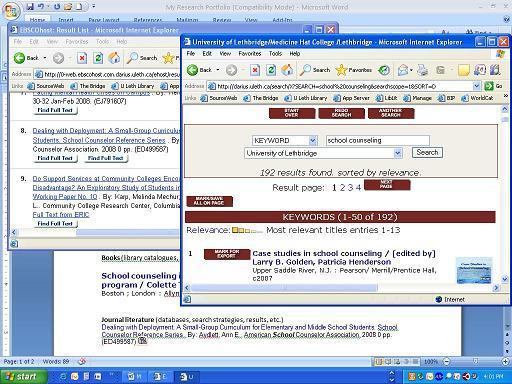
Discussion Questions
- Does this desktop configuration make sense? If not, how can you customize it to better suit your approach to conducting research?
- What are other practices that can promote good research habits, and why are they important?
- Why is advantageous to keep track of your research notes using a word processor or some other electronic means rather than handwritten notes?
Additional Sources of Guidance
These links will help you get acquainted with your browser and word processing software. The products' help screens are an excellent source of information.
Maintained by Rumi Graham
Back to top
